screenshot any element oleh vacantthinker
webpage screenshot support: screenshot full page pick one element to screenshot
Anda memerlukan Firefox untuk menggunakan ekstensi ini
Metadata Ekstensi
Tangkapan Layar

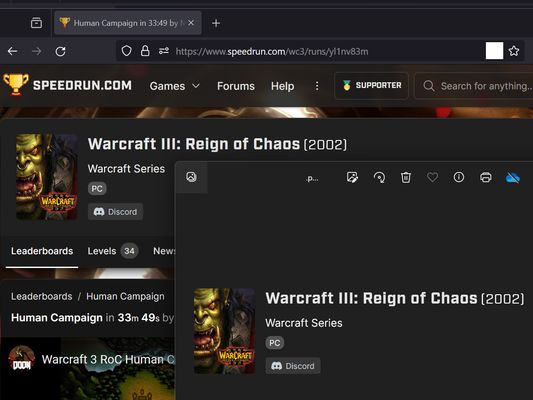


Tentang ekstensi ini
- how to use? screenshot full page
- right context menu: "screenshot full page"
- right context menu: "screenshot full page"
- how to use? pick one element to screenshot
- click browser action: "pick one element to screenshot"
- move your mouse on element (that you want to screenshot)
- click it. (it will auto capture, then downloading as png file.)
- click browser action: "pick one element to screenshot"
- as you know: some website cannot capture !
- eg: mozilla
- eg: mozilla
- "Firefox_min_version": "102.0"
Rated 0 by 0 reviewers
Permissions and dataPelajari lebih lanjut
Required permissions:
- Menampilkan notifikasi untuk Anda
- Mengakses tab peramban
- Mengakses data Anda pada semua situs
Informasi lebih lanjut
- Versi
- 2024.1.23.2
- Ukuran
- 12,86 KB
- Terakhir dimutakhirkan
- 2 tahun yang lalu (22 Jan 2024)
- Kategori Terkait
- Lisensi
- Lisensi Publik Mozilla 2.0
- Riwayat Versi
- Tambahkan ke koleksi
Catatan rilis untuk 2024.1.23.2
- 2024.1.23.2
- fix capture position error
- performance
Ekstensi lain dari vacantthinker
- Belum ada peringkat
- Belum ada peringkat
- Belum ada peringkat
- Belum ada peringkat
- Belum ada peringkat
- Belum ada peringkat