Simple Plain Text Copy oleh SimpleTools.nl
Easily copy the selected text without formatting to the clipboard via right-click menu.
111 Users111 Users
Anda memerlukan Firefox untuk menggunakan ekstensi ini
Metadata Ekstensi
Tangkapan Layar
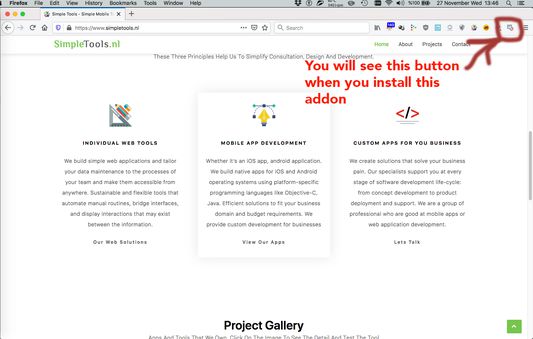
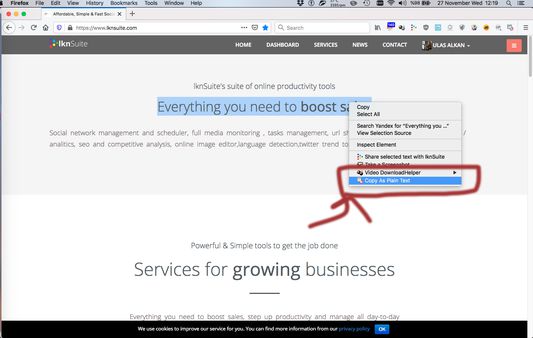
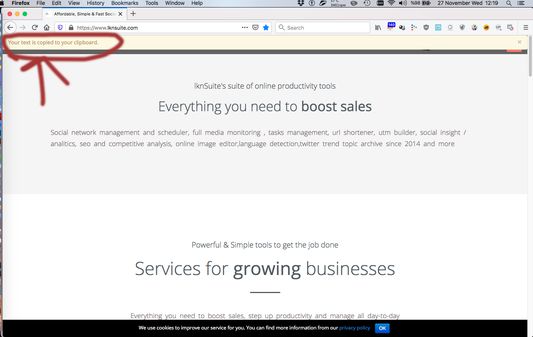
Tentang ekstensi ini
1. Visit the page that you want
2. Select the formatted text that you want to copy as plain text
3. You will see "Copy As Plain Text" option in right-click menu
4. It's done. Your text is copied to your clipboard without any formatting
Permission Description
1. Data Access: This allows addon to understand the selected text
2. Clipboard: Your selected text will copied to your clipboard
2. Select the formatted text that you want to copy as plain text
3. You will see "Copy As Plain Text" option in right-click menu
4. It's done. Your text is copied to your clipboard without any formatting
Permission Description
1. Data Access: This allows addon to understand the selected text
2. Clipboard: Your selected text will copied to your clipboard
Rated 0 by 0 reviewers
Permissions and dataPelajari lebih lanjut
Required permissions:
- Memasukkan data ke papan klip
- Mengakses data Anda pada semua situs
Informasi lebih lanjut
- Tautan Pengaya
- Versi
- 1.0.0
- Ukuran
- 829,25 KB
- Terakhir dimutakhirkan
- 6 tahun yang lalu (27 Nov 2019)
- Kategori Terkait
- Riwayat Versi
- Tambahkan ke koleksi
Ekstensi lain dari SimpleTools.nl
- Belum ada peringkat
- Belum ada peringkat
- Belum ada peringkat
- Belum ada peringkat
- Belum ada peringkat
- Belum ada peringkat