Souffleur oleh Tingler
Efficiently manage and access prompts for Large Language Models like ChatGPT, Claude, and Gemini. Streamline your AI interactions with quick prompt retrieval and customization.
8 Users8 Users
Anda memerlukan Firefox untuk menggunakan ekstensi ini
Metadata Ekstensi
Tangkapan Layar
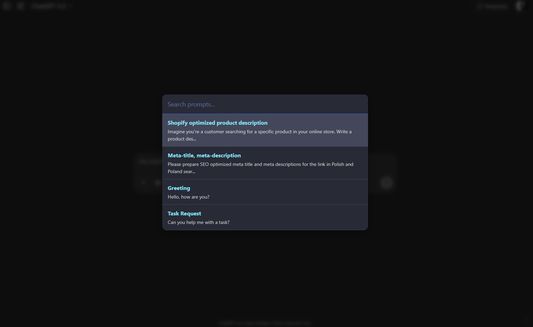
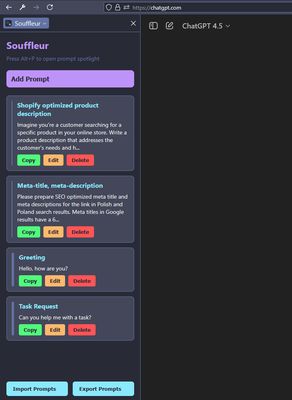
Tentang ekstensi ini
A Firefox extension for managing and quickly accessing prompts for Large Language Models with a MacOS Spotlight-like interface.
Features
How to Use
Keyboard Shortcuts
(You can customize these shortcuts by navigating to
Features
- MacOS Spotlight-like Interface: Press
Ctrl+Shift+Uto open a spotlight-style overlay in the middle of the viewport. - Chatbot Agnostic: Works on any website, not just specific LLM platforms.
- Clipboard Integration: Selected prompts are copied to clipboard instead of being inserted into input fields.
- Prompt Management: Add, edit, delete, and reorder prompts through the Firefox Sidebar
- Import/Export: Import and export your prompts as JSON files
- Improved UX (v4.7): Spotlight overlay closes instantly upon prompt selection, with a brief "Prompt Copied!" feedback message shown. Focus returns to the previously active element.
- Manifest V3: Updated core using Manifest V3 with Firefox-compatible APIs.
How to Use
- Add Prompts: Open the Sidebar (click the extension icon or press Ctrl+Shift+L) and add your prompts.
- Access Prompts: Press Alt+P to open the spotlight overlay, search for a prompt, and press Enter to copy it to clipboard.
- Manage Prompts: Use the Sidebar to edit, delete, or reorder your prompts.
- Import/Export: Use the buttons at the bottom of the Sidebar to import or export your prompts as JSON.
Keyboard Shortcuts
Ctrl+Alt+P: Toggle the SidebarAlt+P: Open the spotlight overlay
(You can customize these shortcuts by navigating to
about:addons, clicking the gear icon ⚙️, and selecting "Manage Extension Shortcuts".)Rated 0 by 0 reviewers
Permissions and dataPelajari lebih lanjut
Required permissions:
- Memasukkan data ke papan klip
- Mengakses tab peramban
- Mengakses data Anda pada semua situs
Optional permissions:
- Mengakses data Anda pada semua situs
Informasi lebih lanjut
- Tautan Pengaya
- Versi
- 4.7.7
- Ukuran
- 58,98 KB
- Terakhir dimutakhirkan
- sebulan yang lalu (23 Jul 2025)
- Kategori Terkait
- Lisensi
- Lisensi MIT
- Riwayat Versi
- Tambahkan ke koleksi
Catatan rilis untuk 4.7.7
Fixed issue with Firefox not rendering XML sitemaps correctly when the extension is installed
Added document type checking to prevent content script initialization on non-HTML documents
Improved default prompts initialization to handle empty arrays
Updated keyboard shortcuts to match Firefox UI: Ctrl+Alt+P for sidebar and Alt+P for spotlight
Added document type checking to prevent content script initialization on non-HTML documents
Improved default prompts initialization to handle empty arrays
Updated keyboard shortcuts to match Firefox UI: Ctrl+Alt+P for sidebar and Alt+P for spotlight
Ekstensi lain dari Tingler
- Belum ada peringkat
- Belum ada peringkat
- Belum ada peringkat
- Belum ada peringkat
- Belum ada peringkat
- Belum ada peringkat