Table Copy oleh zhuwang
Copy the tables in the web page with one click, or export them to csv/excel files
Beberapa fitur mungkin berbayarBeberapa fitur mungkin berbayar
28 Users28 Users
Anda memerlukan Firefox untuk menggunakan ekstensi ini
Metadata Ekstensi
Tangkapan Layar
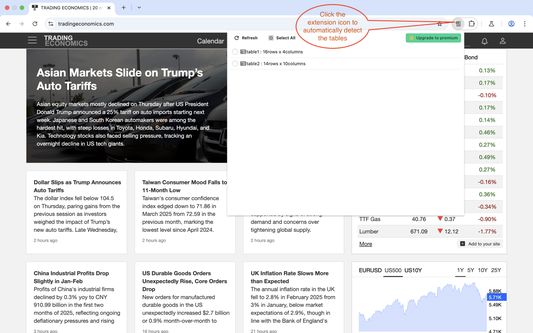
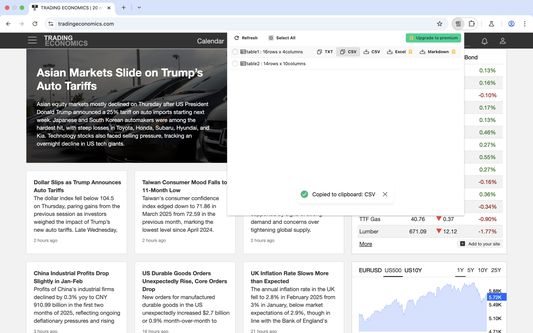
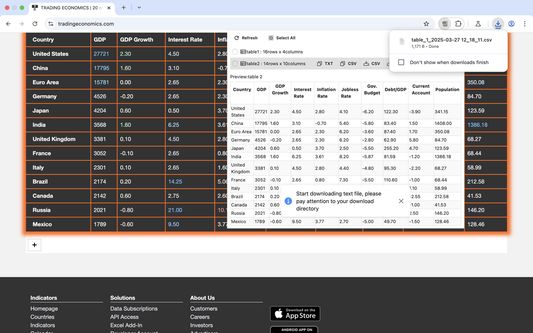
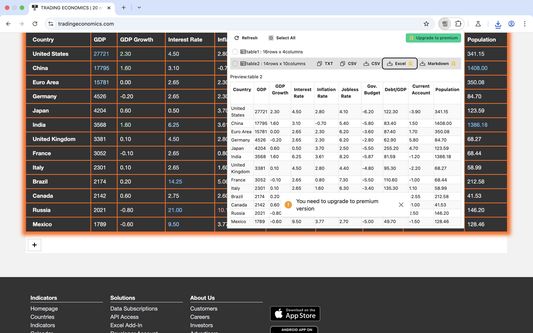
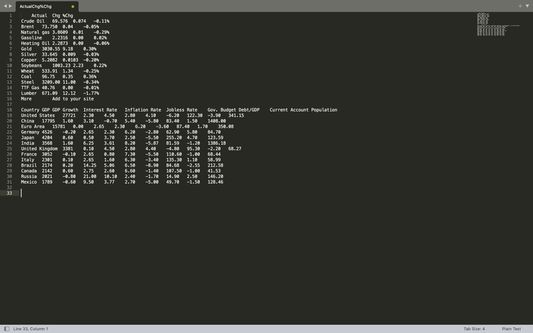
Tentang ekstensi ini
❓ What problem is solved
When we see data table(s) in page, we may need copy them or download them to excel or csv files for further analysis. This small plug-in can make our work easier.
🏃 Usage
1. Click the extension icon, it will automatically display tables in the page.
2. Click table list, you should preview the content of the table.
3. Click the buttons to copy to the clipboard, or download it as a local CSV file.
4. You can copy only a certain column of a table.
5. You can select multiple tables, batch copy them.
6. Support exporting csv, excel, markdown files.
7. Support ignoring img tags in table cells
8. Support deleting a table column
📖 Update history
v1.0.4
- Support ignoring img tags in table cells
- Support deleting a table column
- Interaction optimization
v1.0.2 - Support more languages
v1.0.0
- Support English and Chinese
- Optimized design
v0.9.6
- Support table column copying.
- Fix the problem that the table is not highlighted in some cases.
- Adjust the interaction and simplify the design.
v0.9.5
- fix bugs when down markdown file
v0.9.4
- Support exporting to markdown and excel formats
- Support opening the professional version.
- Minor optimization: simpler design
v0.9.3
- Small optimization: copy, icon, email contact information
v0.9.2
- Batch copy
v0.9.1
- Better table preview effect.
- Optimize table parsing.
When we see data table(s) in page, we may need copy them or download them to excel or csv files for further analysis. This small plug-in can make our work easier.
🏃 Usage
1. Click the extension icon, it will automatically display tables in the page.
2. Click table list, you should preview the content of the table.
3. Click the buttons to copy to the clipboard, or download it as a local CSV file.
4. You can copy only a certain column of a table.
5. You can select multiple tables, batch copy them.
6. Support exporting csv, excel, markdown files.
7. Support ignoring img tags in table cells
8. Support deleting a table column
📖 Update history
v1.0.4
- Support ignoring img tags in table cells
- Support deleting a table column
- Interaction optimization
v1.0.2 - Support more languages
v1.0.0
- Support English and Chinese
- Optimized design
v0.9.6
- Support table column copying.
- Fix the problem that the table is not highlighted in some cases.
- Adjust the interaction and simplify the design.
v0.9.5
- fix bugs when down markdown file
v0.9.4
- Support exporting to markdown and excel formats
- Support opening the professional version.
- Minor optimization: simpler design
v0.9.3
- Small optimization: copy, icon, email contact information
v0.9.2
- Batch copy
v0.9.1
- Better table preview effect.
- Optimize table parsing.
Rated 0 by 0 reviewers
Permissions and dataPelajari lebih lanjut
Required permissions:
- Perpanjang akses alat pengembang ke data Anda di dalam tab terbuka
- Mengakses data Anda pada semua situs
Optional permissions:
- Mengakses data Anda pada semua situs
Informasi lebih lanjut
- Tautan Pengaya
- Versi
- 1.0.7.0
- Ukuran
- 1,05 MB
- Terakhir dimutakhirkan
- sebulan yang lalu (20 Jul 2025)
- Kategori Terkait
- Lisensi
- Всі права захищені
- Riwayat Versi
- Tag
- Tambahkan ke koleksi
Dukung pengembang ini
Pengembang ekstensi ini meminta Anda mendukung pengembangan lebih lanjut dengan memberi sedikit kontribusi.
Catatan rilis untuk 1.0.7.0
修复bug
Ekstensi lain dari zhuwang
- Belum ada peringkat
- Belum ada peringkat
- Belum ada peringkat
- Belum ada peringkat
- Belum ada peringkat
- Belum ada peringkat
https://www.youtube.com/watch?v=fMRguRDDkVQ