TST Tab Favorites oleh hannu40k
Mark frequently visited tabs as favorites and quickly navigate between them using hotkeys. Requires Treestyletab extension to function.
28 Users28 Users
Anda memerlukan Firefox untuk menggunakan ekstensi ini
Metadata Ekstensi
Tangkapan Layar
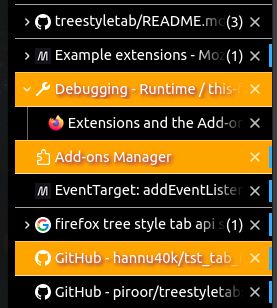
Tentang ekstensi ini
Adds the following hotkeys and functions:
Ctrl + Right: Mark currently selected tab as a favorite tab (tab style is also changed).
Alt + Up: Jump to next favorite tab up from currently selected tab.
Alt + Down: Jump to next favorite tab down from currently selected tab.
Works well with one browser window.
Appears to occasionally have issues when multiple browser windows are used:
- Sometimes upon Firefox restart, the favorite tabs style is not immediately visible. Fix: The style should be restored when using the hotkeys to jump through the favorite tabs.
- If a tree of tabs is moved to another window, the visualization of favorites is carried over, but tab favorite status is not. Fix: Re-toggle affected tabs as favorite.
Ctrl + Right: Mark currently selected tab as a favorite tab (tab style is also changed).
Alt + Up: Jump to next favorite tab up from currently selected tab.
Alt + Down: Jump to next favorite tab down from currently selected tab.
Works well with one browser window.
Appears to occasionally have issues when multiple browser windows are used:
- Sometimes upon Firefox restart, the favorite tabs style is not immediately visible. Fix: The style should be restored when using the hotkeys to jump through the favorite tabs.
- If a tree of tabs is moved to another window, the visualization of favorites is carried over, but tab favorite status is not. Fix: Re-toggle affected tabs as favorite.
Rated 5 by 1 reviewer
Permissions and dataPelajari lebih lanjut
Required permissions:
- Mengakses tab peramban
Informasi lebih lanjut
- Tautan Pengaya
- Versi
- 0.1
- Ukuran
- 16,32 KB
- Terakhir dimutakhirkan
- 2 tahun yang lalu (7 Mei 2023)
- Kategori Terkait
- Lisensi
- Lisensi Publik Mozilla 2.0
- Riwayat Versi
- Tambahkan ke koleksi
Ekstensi lain dari hannu40k
- Belum ada peringkat
- Belum ada peringkat
- Belum ada peringkat
- Belum ada peringkat
- Belum ada peringkat
- Belum ada peringkat