UsableHomeButton oleh Marat Tanalin
Button for opening home page of any current site, with menu with parent URLs, items for opening in private window, copying titles and URLs, forgetting site or page, etc.
429 Users429 Users
Anda memerlukan Firefox untuk menggunakan ekstensi ini
Metadata Ekstensi
Tangkapan Layar
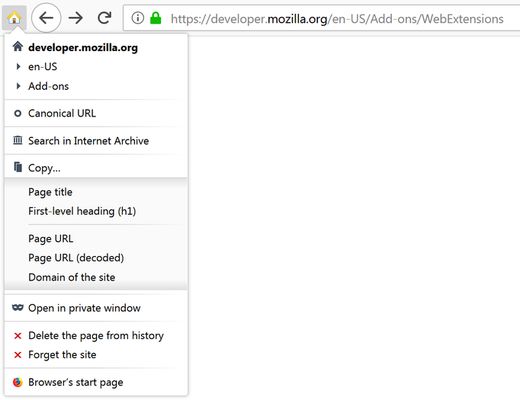
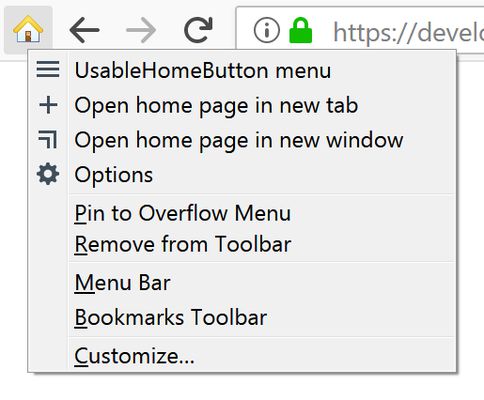
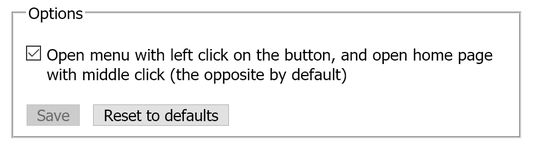
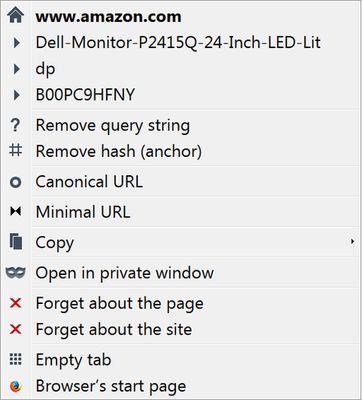

Tentang ekstensi ini
Pressing the extension’s toolbar button or
The extension’s options allow to rebind pressing the button to opening the extension’s menu instead of opening the home page of the site.
In Firefox 72+, pressing the button while holding down the Ctrl key opens the site’s home page in a new tab, and while holding down Shift — in a new window. Pressing the button while holding down Alt opens the current page in a private window.
The extension button’s menu contains a list of hierarchical parts of the current page’s URL with ability to go to any of the corresponding parent pages, and other useful items:
“Remove query string”, “Remove hash (anchor)”, “Canonical URL”, “Minimal URL”, “Search in Internet Archive”, “Copy” submenu, “Open in private window”, “Delete the page from history”, “Forget the site”, “Browser’s start page” (Firefox 58+).
For details, see the project page on the author’s website.
Note for ANDROID users: availability of all features of the extension in Firefox for Android is not tested and not guaranteed.
Alt+H keyboard shortcut (hotkey) opens home page (domain root) of the site opened in currently active tab. For example, it’s easy to go from the page http://example.com/some/page/ directly to http://example.com/.The extension’s options allow to rebind pressing the button to opening the extension’s menu instead of opening the home page of the site.
In Firefox 72+, pressing the button while holding down the Ctrl key opens the site’s home page in a new tab, and while holding down Shift — in a new window. Pressing the button while holding down Alt opens the current page in a private window.
The extension button’s menu contains a list of hierarchical parts of the current page’s URL with ability to go to any of the corresponding parent pages, and other useful items:
“Remove query string”, “Remove hash (anchor)”, “Canonical URL”, “Minimal URL”, “Search in Internet Archive”, “Copy” submenu, “Open in private window”, “Delete the page from history”, “Forget the site”, “Browser’s start page” (Firefox 58+).
For details, see the project page on the author’s website.
Note for ANDROID users: availability of all features of the extension in Firefox for Android is not tested and not guaranteed.
Rated 4,8 by 22 reviewers
Permissions and dataPelajari lebih lanjut
Required permissions:
- Baca dan ubah pengaturan peramban
- Hapus riwayat peramban terkini, kuki, dan data terkait
- Memasukkan data ke papan klip
- Mengakses riwayat penjelajahan
- Menampilkan notifikasi untuk Anda
- Mengakses tab peramban
- Mengakses data Anda pada semua situs
Informasi lebih lanjut
- Tautan Pengaya
- Versi
- 2.6
- Ukuran
- 57,96 KB
- Terakhir dimutakhirkan
- 4 tahun yang lalu (7 Mar 2021)
- Kategori Terkait
- Lisensi
- Custom License
- Perjanjian Lisensi Pengguna Akhir
- Baca perjanjian lisensi untuk pengaya ini
- Riwayat Versi
- Tambahkan ke koleksi
Catatan rilis untuk 2.6
* Soft hyphens are now removed when copying `TITLE` and first-level heading (`H1`).
* Hash (anchor) is now ignored when generating the “Canonical URL” menu item.
* Added support for URL minimization on sites:
- YouTube.com;
- 3DNews.ru;
- igromania.ru;
- Ozon.ru.
* Removed support for URL minimization on MSDN because they changed URL structure.
* Hash (anchor) is now ignored when generating the “Canonical URL” menu item.
* Added support for URL minimization on sites:
- YouTube.com;
- 3DNews.ru;
- igromania.ru;
- Ozon.ru.
* Removed support for URL minimization on MSDN because they changed URL structure.
Ekstensi lain dari Marat Tanalin
- Belum ada peringkat
- Belum ada peringkat
- Belum ada peringkat
- Belum ada peringkat
- Belum ada peringkat
- Belum ada peringkat