xPath Finder oleh Tomasz Rembacz
Plugin to get the elements xPath.
4.465 Users4.465 Users
Anda memerlukan Firefox untuk menggunakan ekstensi ini
Metadata Ekstensi
Tangkapan Layar



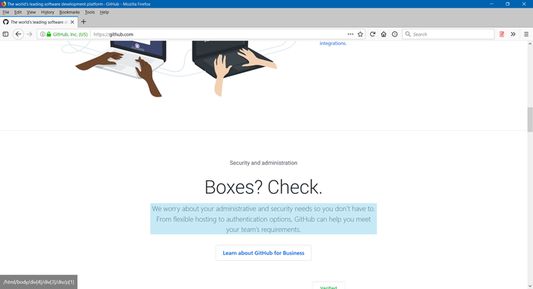



Tentang ekstensi ini
Usage
1. Click on the plugin icon, cursor will be changed to the crosshair
2. Hover over the desired element (elements are highlighted on hover)
3. Click on the element and his xPath will display in the panel at the bottom of the page
Options:
- turn on/off inspector,
- turn on/off auto copy to clipboard,
- choose between short ID's or normal path,
- change xpath box position
1. Click on the plugin icon, cursor will be changed to the crosshair
2. Hover over the desired element (elements are highlighted on hover)
3. Click on the element and his xPath will display in the panel at the bottom of the page
Options:
- turn on/off inspector,
- turn on/off auto copy to clipboard,
- choose between short ID's or normal path,
- change xpath box position
Rated 4,2 by 46 reviewers
Permissions and dataPelajari lebih lanjut
Required permissions:
- Mengakses data Anda pada semua situs
Informasi lebih lanjut
- Tautan Pengaya
- Versi
- 1.0.2
- Ukuran
- 20,47 KB
- Terakhir dimutakhirkan
- 5 tahun yang lalu (11 Jun 2020)
- Kategori Terkait
- Lisensi
- Lisensi MIT
- Riwayat Versi
- Tambahkan ke koleksi
Ekstensi lain dari Tomasz Rembacz
- Belum ada peringkat
- Belum ada peringkat
- Belum ada peringkat
- Belum ada peringkat
- Belum ada peringkat
- Belum ada peringkat