Youtube Custom Speed oleh nizioleque
Change the speed of Youtube videos to whatever you like, with customizable presets and keyboard shortcuts!
824 Users824 Users
Anda memerlukan Firefox untuk menggunakan ekstensi ini
Metadata Ekstensi
Tangkapan Layar


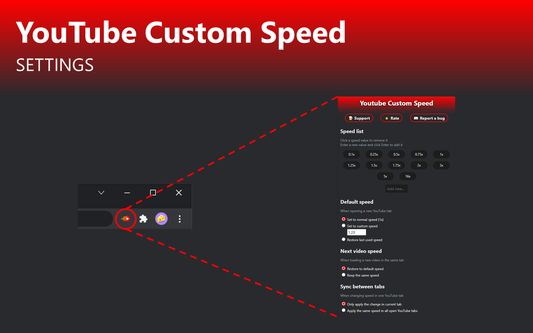
Tentang ekstensi ini
Youtube Custom Speed lets you play any Youtube video at any speed you like, from 0.0125x to 16x!
Use the options menu to set your preferred playback rate values. Then, change the speed using buttons at the bottom of the video. It also cooperates with the default Youtube keyboard shortcuts - Shift + , and Shift + .
If you experience any issues, please feel free to email me with a bug report.
Use the options menu to set your preferred playback rate values. Then, change the speed using buttons at the bottom of the video. It also cooperates with the default Youtube keyboard shortcuts - Shift + , and Shift + .
If you experience any issues, please feel free to email me with a bug report.
Rated 4,6 by 21 reviewers
Permissions and dataPelajari lebih lanjut
Required permissions:
- Mengakses data Anda untuk www.youtube.com
Informasi lebih lanjut
- Tautan Pengaya
- Versi
- 1.9
- Ukuran
- 33,04 KB
- Terakhir dimutakhirkan
- setahun yang lalu (13 Agt 2024)
- Kategori Terkait
- Lisensi
- Lisensi Publik Mozilla 2.0
- Riwayat Versi
- Tambahkan ke koleksi
Dukung pengembang ini
Pengembang ekstensi ini meminta Anda mendukung pengembangan lebih lanjut dengan memberi sedikit kontribusi.
Catatan rilis untuk 1.9
1.9 – 2024-05-26
• Support for non-English keyboards – thanks @MartinNiederl!
• Fixed changing speed while typing in search box – thanks @MartinNiederl!
• Support for non-English keyboards – thanks @MartinNiederl!
• Fixed changing speed while typing in search box – thanks @MartinNiederl!
Ekstensi lain dari nizioleque
- Belum ada peringkat
- Belum ada peringkat
- Belum ada peringkat
- Belum ada peringkat
- Belum ada peringkat
- Belum ada peringkat