BF2042 Portal Extensions di Lennard Fonteijn
Adds additional functionality to the BF2042 Portal Rules Editor.
29 utenti29 utenti
Metadati estensione
Screenshot
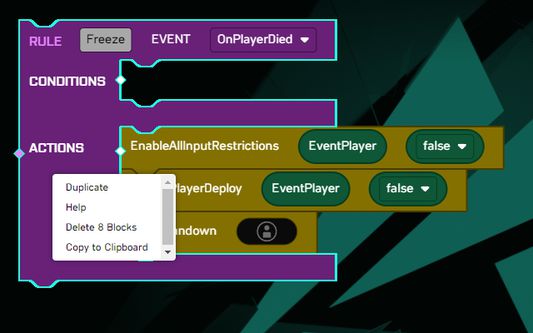
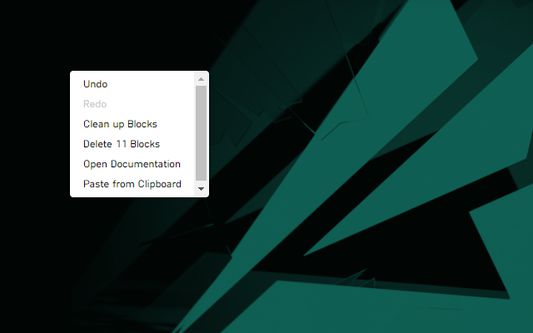
Informazioni sull’estensione
NOTE! As of v2.0.0 the extension is purposely split into a Browser Extension with minimal functionality and a Web Extension that does the rest as described below. The Browser Extension will load a Web Extension of your choice, which in turn is also responsible for managing plugins. The recommended Web Extension comes with a default Plugin Manager. In order to load additional plugins, you can open the Plugin Manager by right-clicking a Blockly workspace and going into Options > Plugin Manager.
This addon extends the Battlefield 2042 Portal website, specifically the rules editor, with a lot more productivity tools.
Currently, the following functionality has been added:
- Open Documentation
- Copy to Clipboard
- Paste from Clipboard
- Add/Remove Comment
- Show Inputs Vertically/Horizontally
- Expand/Collapse Block
- Expand/Collapse All Blocks
- Add Blocks from the Context-menu
- Toggle Distraction-Free Mode
- Toggle Toolbox
- Jump to Subroutine
- Import/Export Blocks from/to JSON
- Export Blocks to SVG[1] and PNG
- Multiple selection by holding down SHIFT[2][3]:
-- Drag selection as one
-- Export selection to SVG[1] and PNG
-- Copy/Paste selection to/from clipboard
- Plugin system
[1] The SVG still contains all other blocks, it is only focused on the selected portion! If you only intended to share a selection, copy/paste it to a clean workspace first.
[2] CTRL is used by Blockly to detach a block when dragging, hence SHIFT was used.
[3] Most actions from the context-menu do not support multiple selections yet and will only be performed on the last selected block.
This addon is open-source: https://github.com/LennardF1989/BF2042-Portal-Extensions
Feel free to request new features or provide Pull Requests!
This addon extends the Battlefield 2042 Portal website, specifically the rules editor, with a lot more productivity tools.
Currently, the following functionality has been added:
- Open Documentation
- Copy to Clipboard
- Paste from Clipboard
- Add/Remove Comment
- Show Inputs Vertically/Horizontally
- Expand/Collapse Block
- Expand/Collapse All Blocks
- Add Blocks from the Context-menu
- Toggle Distraction-Free Mode
- Toggle Toolbox
- Jump to Subroutine
- Import/Export Blocks from/to JSON
- Export Blocks to SVG[1] and PNG
- Multiple selection by holding down SHIFT[2][3]:
-- Drag selection as one
-- Export selection to SVG[1] and PNG
-- Copy/Paste selection to/from clipboard
- Plugin system
[1] The SVG still contains all other blocks, it is only focused on the selected portion! If you only intended to share a selection, copy/paste it to a clean workspace first.
[2] CTRL is used by Blockly to detach a block when dragging, hence SHIFT was used.
[3] Most actions from the context-menu do not support multiple selections yet and will only be performed on the last selected block.
This addon is open-source: https://github.com/LennardF1989/BF2042-Portal-Extensions
Feel free to request new features or provide Pull Requests!
Voto 0 da 0 revisori
Permessi e datiUlteriori informazioni
Permessi obbligatori:
- Leggere dati dagli appunti
- Accedere ai dati utente di portal.battlefield.com
Ulteriori informazioni
- Link componente aggiuntivo
- Versione
- 2.0.0
- Dimensione
- 120,56 kB
- Ultimo aggiornamento
- 2 anni fa (3 mag 2023)
- Categorie correlate
- Cronologia versioni
- Aggiungi alla raccolta
Note di versione per la versione 2.0.0
As of v2.0.0 the extension is purposely split into a Browser Extension with minimal functionality and a Web Extension that does the rest as described below. The Browser Extension will load a Web Extension of your choice, which in turn is also responsible for managing plugins. The recommended Web Extension comes with a default Plugin Manager. In order to load additional plugins, you can open the Plugin Manager by right-clicking a Blockly workspace and going into Options > Plugin Manager.