Flagfox di Dave G
Mosta la bandiera dell'ubicazione del server collegato al sito visualizzato, fornendo vari strumenti aggiuntivi quali sicurezza del sito, whois, traduzione automatica, siti simili, certificazione, abbreviazione di URL e molto altro.
Metadati estensione
Screenshot
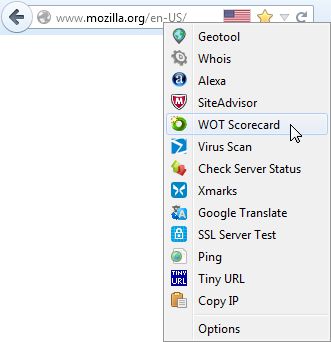





Informazioni sull’estensione
Flagfox è un'estensione che mostra una bandiera indicante l'ubicazione fisica del server visitato. Conoscendo il paese dove effettui la connessione permette di sapere quale sia la lingua preferita e permette di avere maggior conoscenza degli aspetti legali che nel paese vengono applicati. Informazioni aggiuntive possono essere ottenute mediante servizi esterni e gli utenti possono aggiungere le proprie azioni, che saranno disponibili cliccando sull'icona della bandiera o mediante tasti di scelta rapida.
Cliccando sull'icona verrà lanciata l'azione di default <a href="https://iplookup.flagfox.net">Geotool</a>, il quale fornisce una mappa dettagliata della città dove il server è ubicato ed altre informazioni quale l'ora locale e l'<abbr title="Internet Service Provider">ISP</abbr>. Altre azioni sono disponibili in una varietà di aspetti quali:
<ul>
<li>Sicurezza del sito e malware</li>
<li>Ricerca di siti similari e recensioni</li>
<li>Traduzione automatica nel proprio linguaggio</li>
<li><abbr title="Search Engine Optimization">SEO</abbr> e ricerca per sviluppo Web</li>
<li>Diagnostica su ping e traceroute</li>
<li>Informazioni Whois e su <abbr title="Domain Name Service">DNS</abbr></li>
<li>Validazione della pagina</li>
<li>Servizio di abbreviazione URL</li>
<li>Copia dell'indirizzo <abbr title="Internet Protocol">IP</abbr> e di altre informazioni</li>
<li>o la creazione di proprie azioni!</li>
</ul>
Flagfox è semplice, discreto ed utilizza poche risorse. Per proteggere la tua privacy le richieste di lookup sono fatte localmente e non sono basate su un server esterno; funziona utilizzando un database locale degli indirizzi IP, ovvero una mappa della struttura fisica di Internet fornita da <a href="https://maxmind.com">Maxmind</a>. In questo modo la bandiera mostra la nazionalità del server a cui ci si connette e non semplicemente quella del suffisso del dominio, che quindi può essere diversa. Flagfox è aggiornato mensilmente per mantenere il proprio database locale consistente.
Cliccando sull'icona verrà lanciata l'azione di default <a href="https://iplookup.flagfox.net">Geotool</a>, il quale fornisce una mappa dettagliata della città dove il server è ubicato ed altre informazioni quale l'ora locale e l'<abbr title="Internet Service Provider">ISP</abbr>. Altre azioni sono disponibili in una varietà di aspetti quali:
<ul>
<li>Sicurezza del sito e malware</li>
<li>Ricerca di siti similari e recensioni</li>
<li>Traduzione automatica nel proprio linguaggio</li>
<li><abbr title="Search Engine Optimization">SEO</abbr> e ricerca per sviluppo Web</li>
<li>Diagnostica su ping e traceroute</li>
<li>Informazioni Whois e su <abbr title="Domain Name Service">DNS</abbr></li>
<li>Validazione della pagina</li>
<li>Servizio di abbreviazione URL</li>
<li>Copia dell'indirizzo <abbr title="Internet Protocol">IP</abbr> e di altre informazioni</li>
<li>o la creazione di proprie azioni!</li>
</ul>
Flagfox è semplice, discreto ed utilizza poche risorse. Per proteggere la tua privacy le richieste di lookup sono fatte localmente e non sono basate su un server esterno; funziona utilizzando un database locale degli indirizzi IP, ovvero una mappa della struttura fisica di Internet fornita da <a href="https://maxmind.com">Maxmind</a>. In questo modo la bandiera mostra la nazionalità del server a cui ci si connette e non semplicemente quella del suffisso del dominio, che quindi può essere diversa. Flagfox è aggiornato mensilmente per mantenere il proprio database locale consistente.
Voto 4,6 da 1060 revisori
Permessi e dati
Permessi obbligatori:
- Leggere dati dagli appunti
- Salvare dati negli appunti
- Visualizzare notifiche
- Accedere alle schede
- Accedere ai dati di tutti i siti web
Ulteriori informazioni
- Link componente aggiuntivo
- Versione
- 6.1.95
- Dimensione
- 1,11 MB
- Ultimo aggiornamento
- un mese fa (30 gen 2026)
- Categorie correlate
- Licenza
- Flagfox License
- Informativa sulla privacy
- Consulta l’informativa sulla privacy per questo componente aggiuntivo
- Cronologia versioni
- Aggiungi alla raccolta
, العربية, Tiếng Việt, Bahasa Melayu, 中文 (简体), 正體中文 (繁體), 한국어, 日本語
Here's a short FAQ with questions that are asked frequently. Read the full Flagfox FAQ for more.
Can Flagfox be useful for security?
Flagfox can be used as a warning as to when a server isn't where it should be. If you end up at a site claiming to be an American bank, and it shows as Nigerian, then you may want to think twice. However, while this can be useful, Flagfox should not be relied on for this as a scam site can be in America just as easily as anywhere else.
Is Flagfox sending information about where I'm browsing to some server?
Not during normal browsing, no. Flagfox uses an internal database of IP address locations and does not send anything anywhere during normal browsing. If you use one of the lookup features, such as Geotool or whois, then that server will be sent the necessary info (IP address or domain name) that one time to do the lookup. There are some other extensions that have some features similar to Flagfox and they do, however, send all of your browsing habits to their server to provide their information. Flagfox respects users' privacy and makes a point to not do that. (see the Flagfox privacy policy)
It's showing the wrong flag!
Maybe, but probably not. Sites can be hosted anywhere, they can have domains of any nationality, and can have multiple cache servers sending out the same site from different locations. Flagfox looks up the actual location of the server you're connected to using its IP address and a database maintained by Maxmind, which may or may not be where you'd expect it to be. (read this for more info)
One of the actions does something I don't like.
Each action is its own site; we certainly don't run them all, just Geotool. Use Adblock Plus to deal with any minor ads if you need to and if any action breaks or starts doing something evil please report it to us. Flagfox is quite configurable, so if you don't like the actions included feel free to use your own. You can get more and suggest your own on our forums.
Does Flagfox support IPv6 yet?
Yes! Flagfox has full IPv6 support and monthly updates contain both IPv4 and IPv6 database updates.
Don't post bug reports, support requests, or feature suggestions in reviews! This is NOT a forum and Mozilla will eventually delete non-review reviews. Post any questions, problems, or suggestions on the Flagfox forum or comment on the blog or email me directly.