Save private window cookies di Adam777
Save the cookies in private windows and restore them when a new private window is opened.
136 utenti136 utenti
Metadati estensione
Screenshot
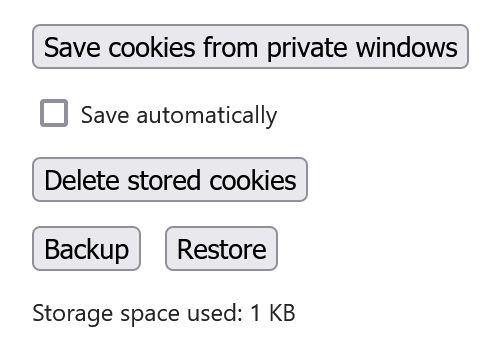
Informazioni sull’estensione
For saving website data (settings, to stay logged in to websites, etc.) in private windows.
How to use:
1. Install the extension and enable it in private windows
2. Open a new private window
3. Configure and/or log in to websites in the private window
4. Use the Save cookies from private windows button or Save automatically in the extension's Options
5. The private window can be closed now, the saved cookies will be restored automatically when a new private window is opened
This is a simple extension.
Cookies are stored locally.
No data is collected.
Permissions:
- Access data for all websites: to save and restore cookies in private windows for all websites
- Download files and read and modify the browser's download history: to backup the saved cookies
- Clear recent browsing history, cookies, and related data: only used to clear all cookies in open private windows when using the Delete stored cookies button and on Restore, before restoring the saved cookies
How to use:
1. Install the extension and enable it in private windows
2. Open a new private window
3. Configure and/or log in to websites in the private window
4. Use the Save cookies from private windows button or Save automatically in the extension's Options
5. The private window can be closed now, the saved cookies will be restored automatically when a new private window is opened
This is a simple extension.
Cookies are stored locally.
No data is collected.
Permissions:
- Access data for all websites: to save and restore cookies in private windows for all websites
- Download files and read and modify the browser's download history: to backup the saved cookies
- Clear recent browsing history, cookies, and related data: only used to clear all cookies in open private windows when using the Delete stored cookies button and on Restore, before restoring the saved cookies
Voto 5 da 2 revisori
Permessi e dati
Permessi obbligatori:
- Eliminare cronologia di navigazione recente, cookie e dati associati
- Scaricare file, leggere e modificare la cronologia di download del browser
Permessi facoltativi:
- Accedere ai dati di tutti i siti web
Ulteriori informazioni
- Link componente aggiuntivo
- Versione
- 1.3.0
- Dimensione
- 14,76 kB
- Ultimo aggiornamento
- 2 anni fa (27 lug 2024)
- Categorie correlate
- Licenza
- Licenza MIT
- Cronologia versioni
- Aggiungi alla raccolta