Screenshots for Jira di Yiraphic
Take a screenshot, annotate it and upload directly to Jira.
Alcune funzioni potrebbero essere a pagamentoAlcune funzioni potrebbero essere a pagamento
9 utenti9 utenti
Metadati estensione
Screenshot
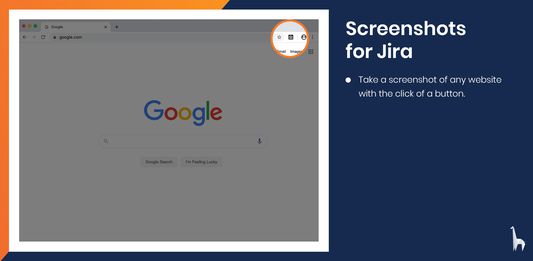
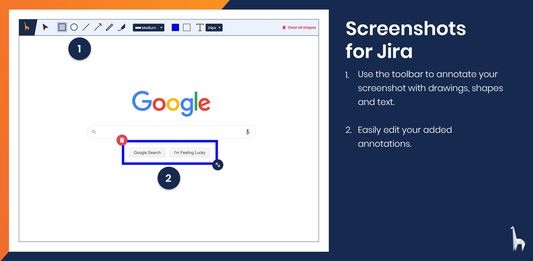
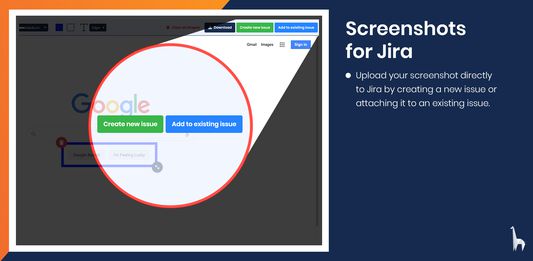
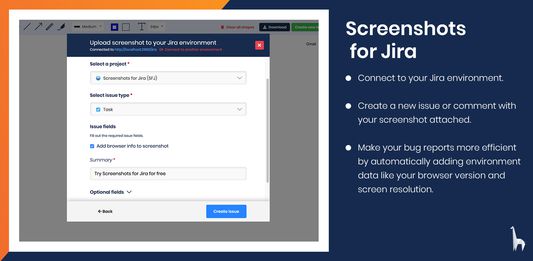
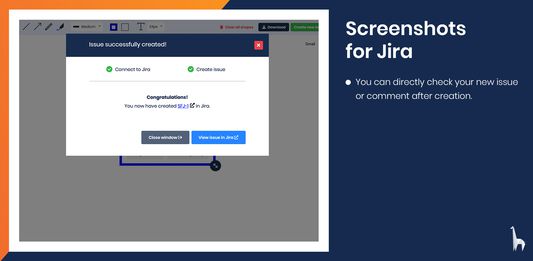
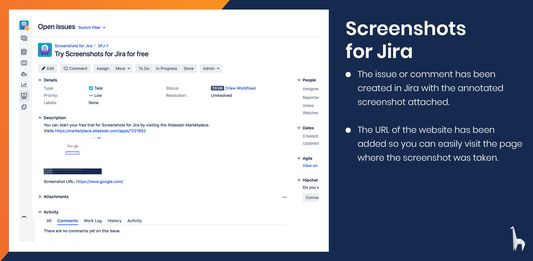
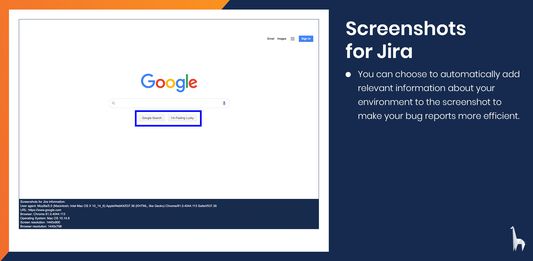
Informazioni sull’estensione
With Screenshots for Jira you can easily take screenshots from any website and annotate them with text, shapes and drawings. You can then directly create a new issue or add a comment to an existing issue in your Jira Software Server. You can choose to automatically include information about your environment, like your browser version or screen resolution, to increase the efficiency of your bug reports.
Taking screenshots and annotating them is completely free. To connect to Jira, you will also need to install the Screenshots for Jira app on your Jira Software Server. Start you free trial on the Atlassian Marketplace.
Taking screenshots and annotating them is completely free. To connect to Jira, you will also need to install the Screenshots for Jira app on your Jira Software Server. Start you free trial on the Atlassian Marketplace.
Voto 0 da 0 revisori
Permessi e dati
Permessi obbligatori:
- Salvare dati negli appunti
- Accedere ai dati di tutti i siti web
Ulteriori informazioni
- Link componente aggiuntivo
- Versione
- 1.0.5
- Dimensione
- 6,48 MB
- Ultimo aggiornamento
- 6 anni fa (24 apr 2020)
- Categorie correlate
- Licenza
- Tutti i diritti riservati
- Informativa sulla privacy
- Consulta l’informativa sulla privacy per questo componente aggiuntivo
- Cronologia versioni
- Aggiungi alla raccolta