Take Youtube Video Screenshots (+ GIF Maker) di znwyrz
How to use - Download File : Left Click on Button - Download File with Prompt : Alt/Option + Left Click on Button - Copy to Clipboard : Shift + Left Click on Button - Selecting the Capture Area: Ctrl/Command + Left Click on Button
629 utenti629 utenti
Metadati estensione
Screenshot

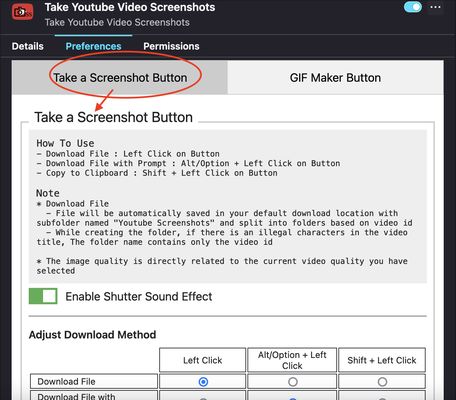
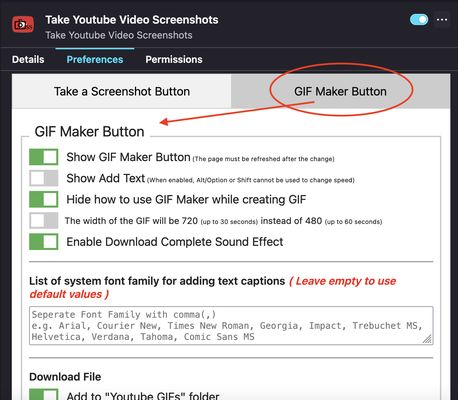
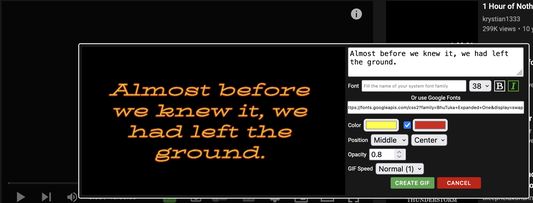
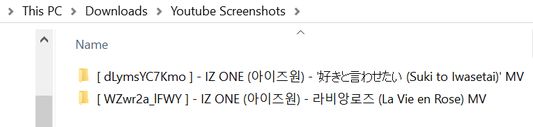
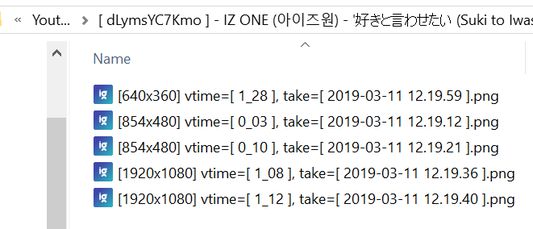
Informazioni sull’estensione
A toolbar button for easier take youtube video screenshots.
How to use
- Download File : Left Click on Button
- Download File with Prompt : Alt/Option + Left Click on Button
- Copy to Clipboard : Shift + Left Click on Button
- Selecting the Capture Area: Ctrl/Command + Left Click on Button
* For "Selecting the Capture Area" when rotating video or entering and exiting fullscreen mode, you should close the selection box first and open it again. Due to changes in the size of the video and the player, the previous code specifying the size of the area that can be dragged must be changed
* "Download File" / "Download File with Prompt" / "Copy to Clipboard" can be done on the capture button of "Selecting the Capture Area" with the same shortcuts
* Shutter sound can be disabled in the add-on Preferences
* Download Method can be adjust in the add-on Prefereces
* Added "GIF Maker" button to create simple GIFs
Note
* Download File
- File will be automatically saved in your default download location with subfolder named "Youtube Screenshots" and split into folders based on video id
- While creating the folder, if there is an illegal characters in the video title, The folder name contains only the video id
How to use
- Download File : Left Click on Button
- Download File with Prompt : Alt/Option + Left Click on Button
- Copy to Clipboard : Shift + Left Click on Button
- Selecting the Capture Area: Ctrl/Command + Left Click on Button
* For "Selecting the Capture Area" when rotating video or entering and exiting fullscreen mode, you should close the selection box first and open it again. Due to changes in the size of the video and the player, the previous code specifying the size of the area that can be dragged must be changed
* "Download File" / "Download File with Prompt" / "Copy to Clipboard" can be done on the capture button of "Selecting the Capture Area" with the same shortcuts
* Shutter sound can be disabled in the add-on Preferences
* Download Method can be adjust in the add-on Prefereces
* Added "GIF Maker" button to create simple GIFs
Note
* Download File
- File will be automatically saved in your default download location with subfolder named "Youtube Screenshots" and split into folders based on video id
- While creating the folder, if there is an illegal characters in the video title, The folder name contains only the video id
- The image quality is directly related to the current video quality you have selected
If you want to create MPC-like "Save Thumbnails", try <a href="https://addons.mozilla.org/en-US/firefox/addon/youtube-storyboard/" target="_blank">this</a> add-on.
Voto 4,6 da 36 revisori
Permessi e dati
Permessi obbligatori:
- Scaricare file, leggere e modificare la cronologia di download del browser
- Monitorare l’utilizzo delle estensioni e gestire i temi
- Accedere alle schede
- Accedere ai dati utente di www.youtube.com
Permessi facoltativi:
- Accedere ai dati utente di www.youtube.com
Ulteriori informazioni
- Link componente aggiuntivo
- Versione
- 3.0.6.0
- Dimensione
- 272,03 kB
- Ultimo aggiornamento
- un mese fa (14 ott 2025)
- Categorie correlate
- Cronologia versioni
- Aggiungi alla raccolta