View Source Switch di Florent Tassy
One-click switch between web page and view-source
9 utenti9 utenti
Metadati estensione
Screenshot
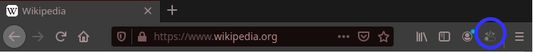
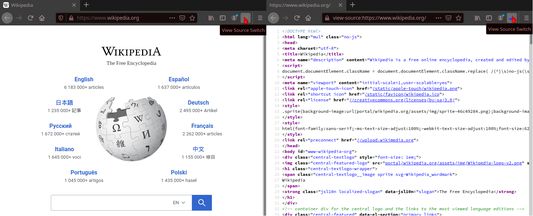
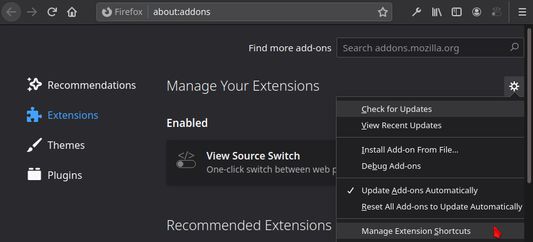
Informazioni sull’estensione
View Source Switch
View Source Switch is a Firefox add-on that allows one click switching the active tab between "view source" and regular web page.
How does it work ?
Once the add-on is installed, a new icon appears in Firefox toolbar.
Click on it to switch to the view-source of your active tab. Click again to switch back to the regular view.
Instead of clicking, you can switch page with a keyboard shortcut. The default one is Ctrl + Shift + U / command + shift + U.
This key combination is intended to be similar to the Firefox built-in shortcut to view source in a new tab.
However, this key combination can easily be changed in the Firefox add-on menu
You can change the color scheme used for syntax highlight as well as the line wrapping in the extension preferences
What permissions are needed ?
View Source Switch requires the following permissions :
Access your data for all websites
Per Mozilla documentation, "Access your data for all websites" permission means that "The extension can read the content of any web page you visit as well as data you enter into those web pages, such as usernames and passwords".
This permission is needed to get the source code of the page, apply highlighting on it,
and then re-render this highlighted source code.
Access browser tabs
Per Mozilla documentation, "Access browser tabs" permission means that "The extension could obtain the URL, title, and icon from any tab. ".
This permission is needed to maintain the View Source Switch icon state according to
the currently displayed URL.
Does View Source Switch collect my data ?
No.
Does View Source Switch send my data to anyone ?
No.
View Source Switch is a Firefox add-on that allows one click switching the active tab between "view source" and regular web page.
How does it work ?
Once the add-on is installed, a new icon appears in Firefox toolbar.
Click on it to switch to the view-source of your active tab. Click again to switch back to the regular view.
Instead of clicking, you can switch page with a keyboard shortcut. The default one is Ctrl + Shift + U / command + shift + U.
This key combination is intended to be similar to the Firefox built-in shortcut to view source in a new tab.
However, this key combination can easily be changed in the Firefox add-on menu
You can change the color scheme used for syntax highlight as well as the line wrapping in the extension preferences
What permissions are needed ?
View Source Switch requires the following permissions :
Access your data for all websites
Per Mozilla documentation, "Access your data for all websites" permission means that "The extension can read the content of any web page you visit as well as data you enter into those web pages, such as usernames and passwords".
This permission is needed to get the source code of the page, apply highlighting on it,
and then re-render this highlighted source code.
Access browser tabs
Per Mozilla documentation, "Access browser tabs" permission means that "The extension could obtain the URL, title, and icon from any tab. ".
This permission is needed to maintain the View Source Switch icon state according to
the currently displayed URL.
Does View Source Switch collect my data ?
No.
Does View Source Switch send my data to anyone ?
No.
Voto 5 da 2 revisori
Permessi e dati
Ulteriori informazioni
- Link componente aggiuntivo
- Versione
- 4.0.0
- Dimensione
- 279,93 kB
- Ultimo aggiornamento
- 2 anni fa (31 ott 2023)
- Categorie correlate
- Cronologia versioni
- Aggiungi alla raccolta