S3.Translator 作成者: Oleksandr
さまざまな言語のテキスト、単語およびWeb サイトのページ全体をさまざまな言語に翻訳します。
18,335 人のユーザー18,335 人のユーザー
拡張機能メタデータ
スクリーンショット


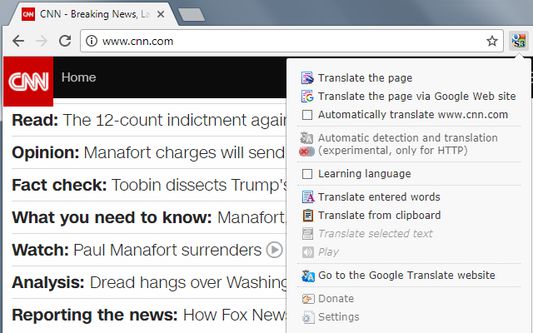


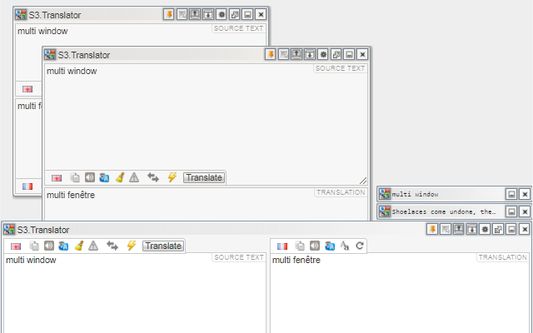
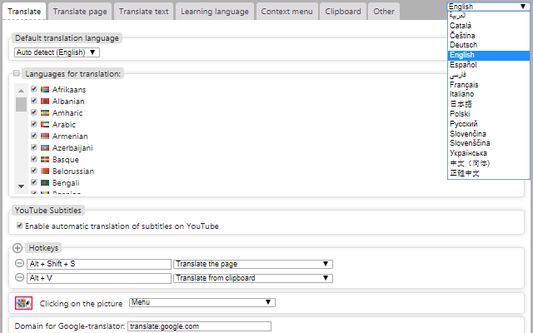
この拡張機能について
S3.Translator - this extension for Firefox browser make much easy visit of websites on foreign language: translation of selected text, introduced by a phrase or a fully web-site from any language to any language.
The extension uses the Google translation public API https://translate.google.com/ and therefore it have more than 100 languages which you can use for quick translation.
Also, the extension able to auto-detect the language of the original text.
There are a lot of simple and complex extensions for Firefox browser but they all have same problem: when translating, the format of selected text is lost, while S3.Translator retains the HTML formatting of web pages.
I hope that this extension will be very useful for you.
---------------------------------------------------------------------
Limitations:
---------------------------------------------------------------------
---------------------------------------------------------------------
About Permissions:
---------------------------------------------------------------------
---------------------------------------------------------------------
New Features:
---------------------------------------------------------------------
---------------------------------------------------------------------
Hint!
---------------------------------------------------------------------
---------------------------------------------------------------------
S3.Translator for Google Chrome:
https://chrome.google.com/webstore/detail/s3translator/debnnjfbneojbmioajinefnflopdohjk
---------------------------------------------------------------------
============
forums mozillaZine:
http://forums.mozillazine.org/viewtopic.php?t=2829503
forums mozilla-russia:
https://forum.mozilla-russia.org/viewtopic.php?id=54242
The extension uses the Google translation public API https://translate.google.com/ and therefore it have more than 100 languages which you can use for quick translation.
Also, the extension able to auto-detect the language of the original text.
There are a lot of simple and complex extensions for Firefox browser but they all have same problem: when translating, the format of selected text is lost, while S3.Translator retains the HTML formatting of web pages.
I hope that this extension will be very useful for you.
---------------------------------------------------------------------
Limitations:
---------------------------------------------------------------------
- Not processed some sites from mozilla.org and google.com
- Not processed on sites that do not have pages, for example error 404 (page not found)
- Not processed on internal Firefox and GoogleChrome pages, for example about:addons , about:config , chrome://extensions/ , chrome://settings/ , etc.
- Not processed on the extensions pages "moz-extension://...." , "chrome-extension://...."
---------------------------------------------------------------------
About Permissions:
---------------------------------------------------------------------
- > Access your data for all websites
> Access browser tabs
> Access browser activity during navigation
for translations web-sites, for translation selected text, for showing fly-translate-window
- > Get data from the clipboard
for translate text from clipboard
- > Input data to the clipboard
for copy text
- > Display notifications to you
for notify after copy text
- > Store unlimited amount of client-side data
for store a extension settings
- > Download files and read and modify the browser’s download history
for backup (save and load) your preferences
---------------------------------------------------------------------
New Features:
---------------------------------------------------------------------
- Language learning!
Now you can not only translate, but also learn the selected language!How do I use the Learning Language mode?http://forums.mozillazine.org/viewtopic.php?p=13761749#p13761749 - Automatic translation of subtitles on YouTube!
For enable/disable: Open settings - tab Translate - YouTube Subtitles - Text-to-Speech!
Options: Actions: "Selected text" and "Single word"
---------------------------------------------------------------------
Hint!
---------------------------------------------------------------------
- Press "Ctrl" + "Translate full page" - for translate full page via Google Web site
- Automatic translation algorithm when source and target languages are the same (en->en, fr->fr, ru->ru, etc.)
- launch a translation.
- if both languages (source and target) are the same, the add-on checks the target one and if it is not the default translation language, it then translates to it.
- if it is the default translation language, the add-on checks that "Language Learning" is enabled, if it is and the source language is the same as the studied one (in the settings: "replace phrase in this language"), it then translates to the studied language.
- if it doesn't match neither point 2 nor point 3, then it is left as is: en->en, fr->fr, ru->ru, etc.
---------------------------------------------------------------------
S3.Translator for Google Chrome:
https://chrome.google.com/webstore/detail/s3translator/debnnjfbneojbmioajinefnflopdohjk
---------------------------------------------------------------------
============
forums mozillaZine:
http://forums.mozillazine.org/viewtopic.php?t=2829503
forums mozilla-russia:
https://forum.mozilla-russia.org/viewtopic.php?id=54242
313 人のレビュー担当者が 4.7 と評価しました
権限とデータ
必要な権限:
- クリップボードからのデータ取得
- クリップボードへのデータ入力
- ファイルのダウンロードおよびブラウザーのダウンロード履歴の読み取りと変更
- 通知の表示
- ブラウザーのタブへのアクセス
- ナビゲーション中のブラウザーアクティビティへのアクセス
- すべてのウェブサイトの保存されたデータへのアクセス
詳しい情報
- アドオンリンク
- バージョン
- 6.30
- サイズ
- 369.46 KB
- 最終更新日
- 1年前 (2025年2月17日)
- 関連カテゴリー
- バージョン履歴
- コレクションへ追加