AO3 Editor 作成者: ireneae
Allows hiding authors and tags so they will not appear in AO3 search.
拡張機能メタデータ
スクリーンショット
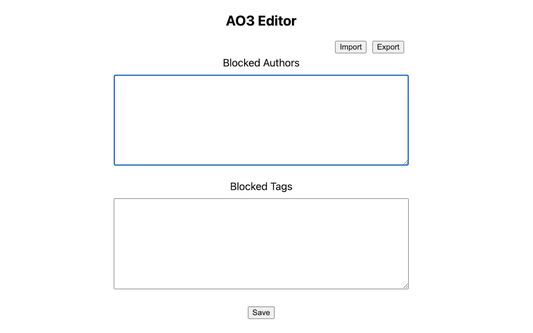
この拡張機能について
Allows hiding authors and tags so they will not appear in AO3 search.
Usage
Blocking tags
Unblocking tags
Usage
Blocking tags
- In the AO3 search page, right-click on an author/tag/work and click "Block author"/"Block tag"/"Block work".
- Refresh the page; it should no longer be visible.
Unblocking tags
- Go to extension options (about:addons -> "Preferences")
- Delete any lines you no longer want to block.
- Click "Save".
1 人のレビュー担当者が 5 と評価しました
権限とデータ
詳しい情報
- アドオンリンク
- バージョン
- 1.1
- サイズ
- 21.47 KB
- 最終更新日
- 3年前 (2022年10月21日)
- 関連カテゴリー
- ライセンス
- MIT License
- バージョン履歴
- コレクションへ追加