Circle Mouse Gestures (pie menu) 作成者: emvaized
Circle menu with actions on right mouse click
47 Users47 Users
拡張機能メタデータ
スクリーンショット
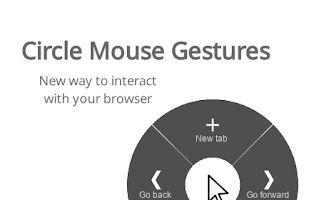
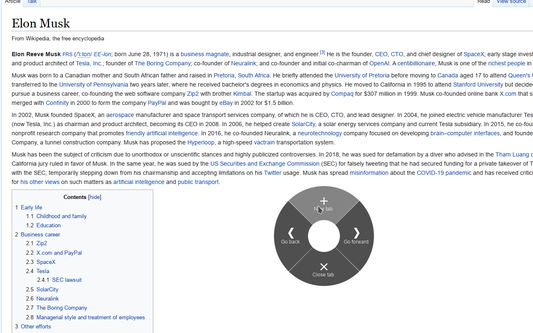
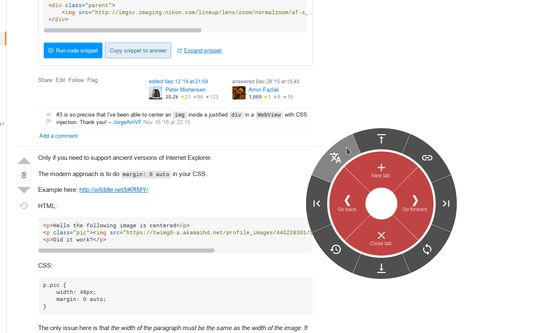
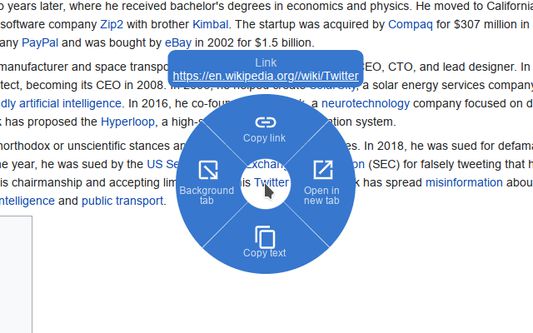
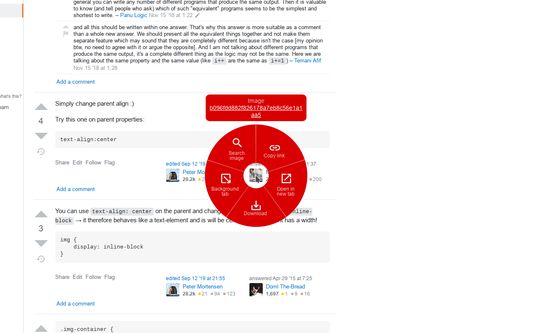
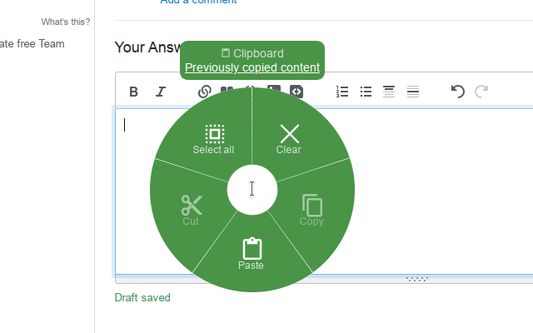
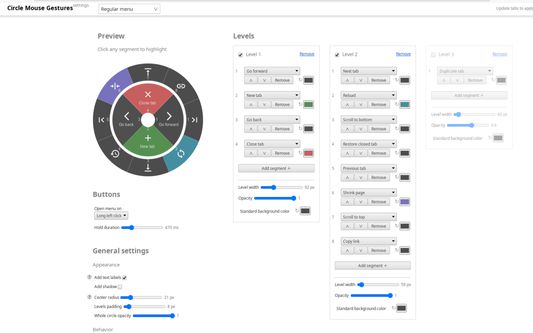
この拡張機能について
This extension introduces convenient circle menu (so-called pie menu) to improve interaction with your browser. Just hold down the right mouse button, highlight one of the preset actions and release the button.
Circle menu recreates the way mouse gestures were represented in good old Opera 12 browser, and allows to clearly see all available gestures, with no need to remember them all.
Circle Mouse Gestures is supposed to provide a better implementation of mouse gestures and drag gestures, while replacing the regular context menu at the same time — but regular context menu is always there whenever you need it. Perfect for fullscreen browsing!
Extension features:
- Regular actions, such as 'Go back', 'New tab', 'Scroll to top' etc.
- Separate gestures for links, images, input fields etc.
- Support for rocker gestures and mouse wheel gestures
- Supports horizontal wheel gestures - great for mouses with horizontal wheel, such as MX Master 3
- Support for trigger on long left click
- Great customization options - add actions levels, set their width and color for each action
Additional tools:
- Link preview (like in Safari on mac)
- Tab switcher (vertical/horizontal/grid), with ability to quickly switch, search or close tabs
- Bookmarks viewer (list/grid), with ability to search and open bookmarks
- Image viewer, with ability to zoom and rotate given image
- Page shrinker, which adds horizontal space to page for easier reading on some websites
Circle menu recreates the way mouse gestures were represented in good old Opera 12 browser, and allows to clearly see all available gestures, with no need to remember them all.
Circle Mouse Gestures is supposed to provide a better implementation of mouse gestures and drag gestures, while replacing the regular context menu at the same time — but regular context menu is always there whenever you need it. Perfect for fullscreen browsing!
Extension features:
- Regular actions, such as 'Go back', 'New tab', 'Scroll to top' etc.
- Separate gestures for links, images, input fields etc.
- Support for rocker gestures and mouse wheel gestures
- Supports horizontal wheel gestures - great for mouses with horizontal wheel, such as MX Master 3
- Support for trigger on long left click
- Great customization options - add actions levels, set their width and color for each action
Additional tools:
- Link preview (like in Safari on mac)
- Tab switcher (vertical/horizontal/grid), with ability to quickly switch, search or close tabs
- Bookmarks viewer (list/grid), with ability to search and open bookmarks
- Image viewer, with ability to zoom and rotate given image
- Page shrinker, which adds horizontal space to page for easier reading on some websites
Rated 4.5 by 17 reviewers
Permissions and data
必要な権限:
- ブックマークの読み取りと変更
- クリップボードからのデータ取得
- クリップボードへのデータ入力
- ファイルのダウンロードおよびブラウザーのダウンロード履歴の読み取りと変更
- 通知の表示
- 最近閉じられたタブへのアクセス
- ブラウザーのタブへのアクセス
- すべてのウェブサイトの保存されたデータへのアクセス
詳しい情報
- アドオンリンク
- バージョン
- 1.5.4
- サイズ
- 127.91 KB
- 最終更新日
- 5ヶ月前 (2025年7月30日)
- ライセンス
- MIT License
- バージョン履歴
- コレクションへ追加