Cloud File Viewer 作成者: cloudfileviewer
Extension that streamlines file viewing for Google Cloud Storage with easy-to-use features like pagination and search.
5 人のユーザー5 人のユーザー
拡張機能メタデータ
スクリーンショット
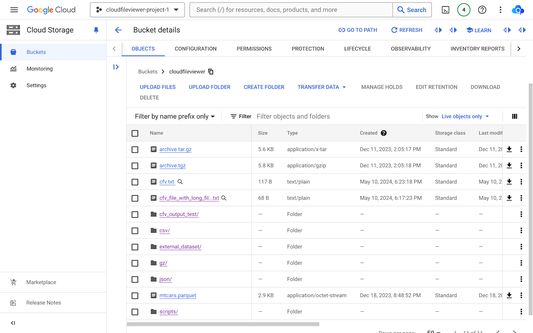

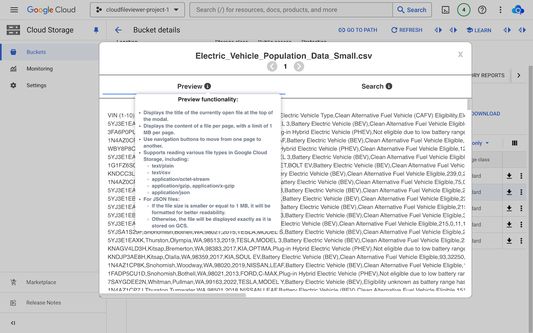


この拡張機能について
🚀 Cloud File Viewer 1.0.2 - Preview your files on Google Cloud Storage effortlessly
Unleash the enhanced capabilities of Cloud File Viewer – your go-to extension for seamless interaction with Google Cloud Storage. No more hassle of downloading files just to preview their content. Cloud File Viewer transforms your Google Cloud Storage browsing experience by allowing you to effortlessly preview files within your browser. A single click on the icon next to the file opens a modal window, offering a user-friendly and efficient file viewing experience.
⭐ Features ⭐
⇒ Instant Preview: Get a quick overview of your GCS files with just one click, no downloads required.
⇒ Wide Range of File Types Supported: View a variety of file types, including text/csv, application/octet-stream, application/json, text/plain, and gzip-compressed files.
⇒ Powerful Search Functionality: Easily find the information you need across your files to speed up your workflow.
⇒ Pagination for Large Files: Navigate through large files effortlessly with the built-in pagination feature.
⇒ Quick Access to Recent Buckets: Easily access the 20 most recently visited buckets for fast and efficient navigation.
⇒ Intuitive Information Icon: Get additional information about preview and search features by simply hovering over the information icon.
⇒ Shortens Long Filenames for Easier Viewing: Automatically shortens long filenames, making them easier to view, with file extensions always appended at the end for clarity.
🌟 Advantages 🌟
Cloud File Viewer is the ideal tool for those who prefer using the web interface to easily explore files on Google Cloud Storage. Even for less technical users who are not familiar with the command line, this extension provides a simple and intuitive solution to quickly access the files they need. While the command line may be faster for some tasks, Cloud File Viewer simplifies the process for all users, offering a user-friendly and accessible experience.
🚀 Revolutionize your interaction with Google Cloud Storage today!
📥 Download Cloud File Viewer now to elevate your productivity and simplify your Google Cloud Storage experience.
💼 Maximize efficiency – simplify with Cloud File Viewer.
Unleash the enhanced capabilities of Cloud File Viewer – your go-to extension for seamless interaction with Google Cloud Storage. No more hassle of downloading files just to preview their content. Cloud File Viewer transforms your Google Cloud Storage browsing experience by allowing you to effortlessly preview files within your browser. A single click on the icon next to the file opens a modal window, offering a user-friendly and efficient file viewing experience.
⭐ Features ⭐
⇒ Instant Preview: Get a quick overview of your GCS files with just one click, no downloads required.
⇒ Wide Range of File Types Supported: View a variety of file types, including text/csv, application/octet-stream, application/json, text/plain, and gzip-compressed files.
⇒ Powerful Search Functionality: Easily find the information you need across your files to speed up your workflow.
⇒ Pagination for Large Files: Navigate through large files effortlessly with the built-in pagination feature.
⇒ Quick Access to Recent Buckets: Easily access the 20 most recently visited buckets for fast and efficient navigation.
⇒ Intuitive Information Icon: Get additional information about preview and search features by simply hovering over the information icon.
⇒ Shortens Long Filenames for Easier Viewing: Automatically shortens long filenames, making them easier to view, with file extensions always appended at the end for clarity.
🌟 Advantages 🌟
Cloud File Viewer is the ideal tool for those who prefer using the web interface to easily explore files on Google Cloud Storage. Even for less technical users who are not familiar with the command line, this extension provides a simple and intuitive solution to quickly access the files they need. While the command line may be faster for some tasks, Cloud File Viewer simplifies the process for all users, offering a user-friendly and accessible experience.
🚀 Revolutionize your interaction with Google Cloud Storage today!
📥 Download Cloud File Viewer now to elevate your productivity and simplify your Google Cloud Storage experience.
💼 Maximize efficiency – simplify with Cloud File Viewer.
0 人のレビュー担当者が 0 と評価しました
権限とデータ
必要な権限:
- ブラウザーのタブへのアクセス
- console.cloud.google.com ドメインにあるサイトのユーザーデータへのアクセス
任意の許可設定:
- console.cloud.google.com ドメインにあるサイトのユーザーデータへのアクセス
- storage.cloud.google.com ドメインにあるサイトのユーザーデータへのアクセス
- cdnjs.cloudflare.com ドメインにあるサイトのユーザーデータへのアクセス
- googleusercontent.com ドメインにあるサイトのユーザーデータへのアクセス
詳しい情報
- アドオンリンク
- バージョン
- 1.0.2
- サイズ
- 89.11 KB
- 最終更新日
- 1年前 (2024年8月23日)
- ライセンス
- All Rights Reserved
- バージョン履歴
- コレクションへ追加