Collabwriting - Shareable Notes on Web Pages 作成者: Ivan
Create shareable notes and highlights on any web page, pdf, youtube & kindle - Organize and collaborate on your research.
拡張機能メタデータ
スクリーンショット


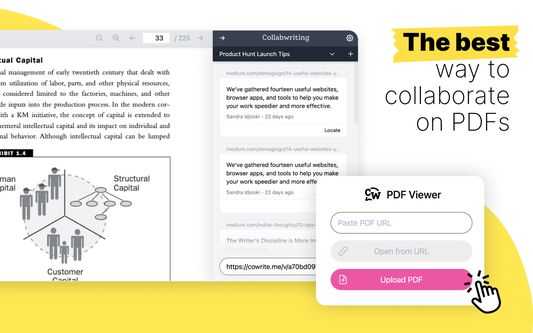
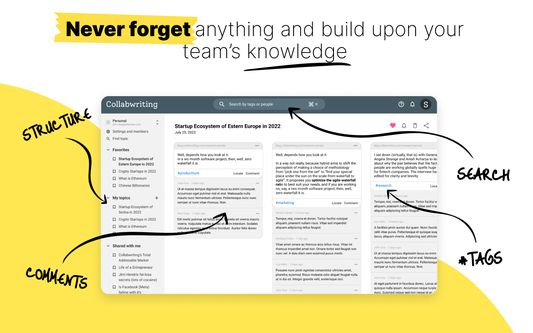

この拡張機能について
Create shareable notes and highlights on any web page, pdf, youtube & kindle - Organize and collaborate on your research.
📚 HIGHLIGHTING AND SAVING
➜ Highlight and Save - Easily highlight important text from various webpages and PDFs
🙌 COLLABORATION AND ORGANIZATION
➜ Leave comments - Write as many comments per highlight as you need and save the data for later
➜ Share and Collaborate - Create public links, add permissions to specific users, and get insights from everyone involved in the research
➜ Drag and Drop - Reorder your snippets for better organization or move them to GoogleDocs, Notion, Gmail, Outlook, and a lot more supported apps
➜ Searchable System - Organize highlights into different topics or Clusters, add tags, and search for them later
⚡️ INTEGRATION AND RESEARCH ASSISTANCE
➜ AI research suggestions - Check out the in-app AI suggestions and see if they can bring you one step closer to finding the answer
➜ Integration with LinkedIn, Twitter, Reddit, YouTube - Save posts in a single click and locate them even when you’re not logged in
➜ Traceable History - Everything is saved, tracked, and organized for easy access and reference
➜ Import Highlights from Kindle - You can now import all your Kindle highlights and notes in Collabwriting and start collaborating over them as well
⚙️ EXPORTING AND SHARING
➜ Simple Export - Export your highlights to a PDF, Notion, or Google Doc with a single click
💪 GO PRO
If you want to get even more from Collabwriting you can buy PRO Subscription and get:
➜ Unlimited contributors
➜ Topic history
➜ Export to PDF & Print topics
➜ Contributor-level access roles
➜ And much more!
🔍 USE CASES
➜ Content Marketers - They can use it to highlight important text on webpages and PDFs during online research, which can help when creating content. If they're working in a team, they can highlight parts needing changes and add comments to improve the content together. Plus, when sharing ideas, they can highlight and comment to explain things better to their team.
➜ Lawyers - For lawyers, Collabwriting is a versatile tool that simplifies legal work. They can efficiently analyze and understand important information by highlighting important sections of legal documents and cases and adding comments for context.
➜ Consultants - Collabwriting enables consultants to easily gather important insights from various sources, improve collaboration by highlighting crucial sections in reports with explanatory comments, and simplify client presentations by integrating contextualized data. It is also a valuable tool for conducting industry research more efficiently, easily cross-referencing information, and communicating with clients more effectively by sharing highlighted content.
➜ Student Researchers - Collabwriting is invaluable for student researchers, offering efficient highlighting for summarizing key points in academic resources. It facilitates collaboration in group projects by allowing collective highlighting and commenting on research material, while also aiding thesis and paper writing by serving as a reference hub during the writing process.
📚 HIGHLIGHTING AND SAVING
➜ Highlight and Save - Easily highlight important text from various webpages and PDFs
🙌 COLLABORATION AND ORGANIZATION
➜ Leave comments - Write as many comments per highlight as you need and save the data for later
➜ Share and Collaborate - Create public links, add permissions to specific users, and get insights from everyone involved in the research
➜ Drag and Drop - Reorder your snippets for better organization or move them to GoogleDocs, Notion, Gmail, Outlook, and a lot more supported apps
➜ Searchable System - Organize highlights into different topics or Clusters, add tags, and search for them later
⚡️ INTEGRATION AND RESEARCH ASSISTANCE
➜ AI research suggestions - Check out the in-app AI suggestions and see if they can bring you one step closer to finding the answer
➜ Integration with LinkedIn, Twitter, Reddit, YouTube - Save posts in a single click and locate them even when you’re not logged in
➜ Traceable History - Everything is saved, tracked, and organized for easy access and reference
➜ Import Highlights from Kindle - You can now import all your Kindle highlights and notes in Collabwriting and start collaborating over them as well
⚙️ EXPORTING AND SHARING
➜ Simple Export - Export your highlights to a PDF, Notion, or Google Doc with a single click
💪 GO PRO
If you want to get even more from Collabwriting you can buy PRO Subscription and get:
➜ Unlimited contributors
➜ Topic history
➜ Export to PDF & Print topics
➜ Contributor-level access roles
➜ And much more!
🔍 USE CASES
➜ Content Marketers - They can use it to highlight important text on webpages and PDFs during online research, which can help when creating content. If they're working in a team, they can highlight parts needing changes and add comments to improve the content together. Plus, when sharing ideas, they can highlight and comment to explain things better to their team.
➜ Lawyers - For lawyers, Collabwriting is a versatile tool that simplifies legal work. They can efficiently analyze and understand important information by highlighting important sections of legal documents and cases and adding comments for context.
➜ Consultants - Collabwriting enables consultants to easily gather important insights from various sources, improve collaboration by highlighting crucial sections in reports with explanatory comments, and simplify client presentations by integrating contextualized data. It is also a valuable tool for conducting industry research more efficiently, easily cross-referencing information, and communicating with clients more effectively by sharing highlighted content.
➜ Student Researchers - Collabwriting is invaluable for student researchers, offering efficient highlighting for summarizing key points in academic resources. It facilitates collaboration in group projects by allowing collective highlighting and commenting on research material, while also aiding thesis and paper writing by serving as a reference hub during the writing process.
0 人のレビュー担当者が 0 と評価しました
権限とデータ
詳しい情報
- アドオンリンク
- バージョン
- 3.46.3.0
- サイズ
- 5.54 MB
- 最終更新日
- 15日前 (2026年1月6日)
- ライセンス
- All Rights Reserved
- プライバシーポリシー
- このアドオンのプライバシーポリシーを読む
- バージョン履歴
- コレクションへ追加