Context Search 作成者: Olivier de Broqueville
指定されたリストから検索エンジンを使用して、選択したテキストを検索します。
466 Users466 Users
この拡張機能を使用するには Firefox が必要です
拡張機能メタデータ
スクリーンショット
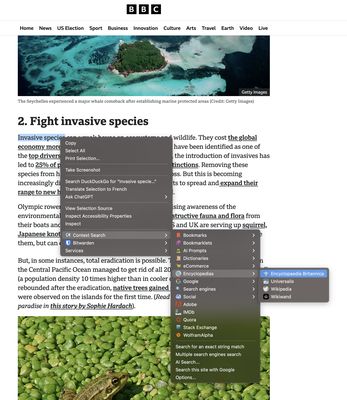

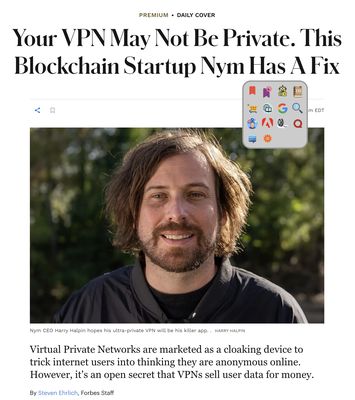
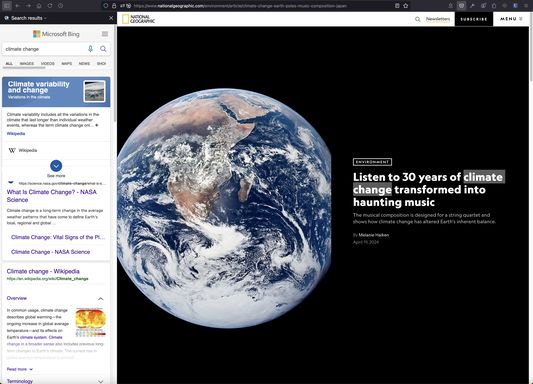
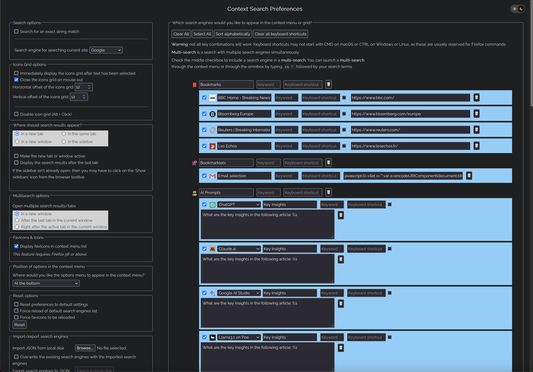
この拡張機能について
Context Search
Firefox add-on to search selected text in a web page using your favorite search engines, displayed in the context menu or in an icons grid, or using your preferred AI chat engines and prompts.
If you like this extension and find it useful, please help support its development by considering a modest donation: https://paypal.me/odebroqueville.
Features
Permissions
Notifications, Downloads, History and Bookmarks are optional permissions. They are disabled by default. If you'd like to:
- show notifications and/or
- save your list of search engines to your local disk, or
- search your history or bookmarks from the Omnibox, or
then open the extensions manager, select Context Search and, under the Permissions tab, enable the appropriate permissions.
To open search results in a new private window, in the extensions manager, allow Context Search to "Run in Private Windows".
Firefox add-on to search selected text in a web page using your favorite search engines, displayed in the context menu or in an icons grid, or using your preferred AI chat engines and prompts.
If you like this extension and find it useful, please help support its development by considering a modest donation: https://paypal.me/odebroqueville.
Features
- Dark theme for the Options page
- Access search engines from the Context Menu
- Access search engines from an Icons Grid
- Compatible with search engines using either HTTP GET or HTTP POST requests
- Reverse-image search with Google Images, Google Lens or TinEye
- Site search
- Carry out multiple searches at once using multisearch or folder multisearch
- Manage your search engines from the extension's Options page
- Many ways to easily add a new search engine
- Support for search engines using OpenSearch description format
- Simply add a search engine from mycroftproject.com
- Use custom favicons for your search engines
- Use custom prompts to question a selection of AI chatbots
- Carry out searches from the Omnibox, i.e. url address bar
- Assign keyboard shortcuts to your search engines
- Export/Import your list of search engines as a safe backup
Permissions
Notifications, Downloads, History and Bookmarks are optional permissions. They are disabled by default. If you'd like to:
- show notifications and/or
- save your list of search engines to your local disk, or
- search your history or bookmarks from the Omnibox, or
then open the extensions manager, select Context Search and, under the Permissions tab, enable the appropriate permissions.
To open search results in a new private window, in the extensions manager, allow Context Search to "Run in Private Windows".
Rated 4.3 by 23 reviewers
Permissions and data詳細情報
必要な権限:
- ブラウザーのタブへのアクセス
- すべてのウェブサイトの保存されたデータへのアクセス
任意の許可設定:
- ブックマークの読み取りと変更
- クリップボードへのデータ入力
- ファイルのダウンロードおよびブラウザーのダウンロード履歴の読み取りと変更
- ブラウジング履歴へアクセス
- 通知の表示
- すべてのウェブサイトの保存されたデータへのアクセス
詳しい情報
- アドオンリンク
- バージョン
- 6.2.2
- サイズ
- 2.24 MB
- 最終更新日
- 11時間前 (2025年9月23日)
- ライセンス
- All Rights Reserved
- プライバシーポリシー
- このアドオンのプライバシーポリシーを読む
- エンドユーザー使用許諾契約
- このアドオンの使用許諾契約を読む
- バージョン履歴
- コレクションへ追加
6.2.2 のリリースノート
- bug fix #265: attempt to fix multisearch bug
- introduced prompts library
Olivier de Broqueville が公開している他の拡張機能
- まだ評価されていません
- まだ評価されていません
- まだ評価されていません
- まだ評価されていません
- まだ評価されていません
- まだ評価されていません