Copy Page Link 作成者: Nicholas Hoyt
Creates a formatted link to the current page and copies it to the clipboard.
61 Users61 Users
この拡張機能を使用するには Firefox が必要です
拡張機能メタデータ
スクリーンショット
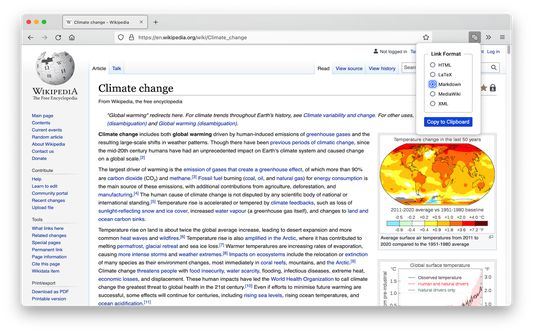
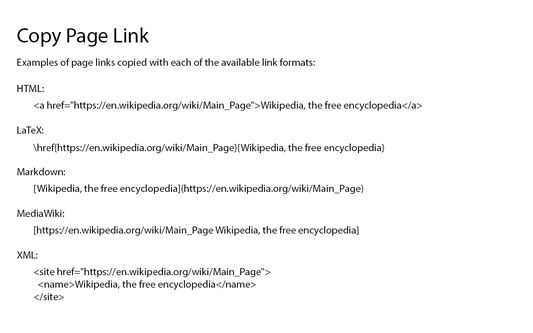
この拡張機能について
Copy Page Link creates link markup for the current page in the selected format
and copies it to the clipboard for pasting into another document.
Keyboard Accessibility
Copy Page Link provides the following choices for link format:
default, the page title is used as the link text. However, if there
is a text selection on the web page, it will be used as the link text
instead of the page title.
To use the XML format, you can configure the names of the XML elements and
attributes on the options page.
and copies it to the clipboard for pasting into another document.
Keyboard Accessibility
- The keyboard shortcut for Copy Page Link is 'alt-1' ('option-1' on the Mac).
- Copy Page Link "remembers" the last link format that was copied. To select another link format, use 'arrow-up' or 'arrow-down' to move through the list.
- When the desired link format is selected, press 'return' or 'enter' to copy the formatted link to the clipboard.
Copy Page Link provides the following choices for link format:
- HTML
- LaTeX
- Markdown (default)
- MediaWiki
- Textile
- XML
default, the page title is used as the link text. However, if there
is a text selection on the web page, it will be used as the link text
instead of the page title.
To use the XML format, you can configure the names of the XML elements and
attributes on the options page.
Rated 3.8 by 4 reviewers
Permissions and data詳細情報
必要な権限:
- クリップボードへのデータ入力
詳しい情報
- アドオンリンク
- バージョン
- 3.3.0
- サイズ
- 30.88 KB
- 最終更新日
- 2年前 (2023年11月17日)
- 関連カテゴリー
- バージョン履歴
- コレクションへ追加
3.3.0 のリリースノート
* Improved efficiency of popup window's form initialization
Nicholas Hoyt が公開している他の拡張機能
- まだ評価されていません
- まだ評価されていません
- まだ評価されていません
- まだ評価されていません
- まだ評価されていません
- まだ評価されていません