Country Flags & IP Whois 作成者: Andy Portmen
Displays country flag of website's server location, Whois and Geo info on a browser addressbar icon
5,616 人のユーザー5,616 人のユーザー
拡張機能メタデータ
スクリーンショット

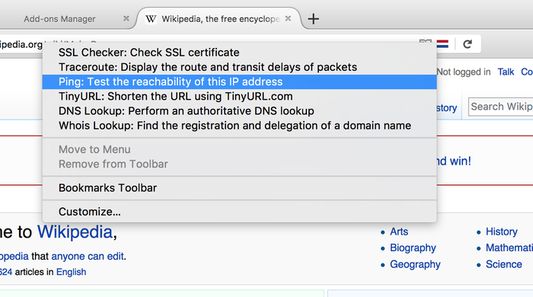
この拡張機能について
Preview:
https://www.youtube.com/watch?v=wEBHr2klEFM
Country Flags & IP Whois is a browser extension that displays the server's flag in the toolbar area indicating the current webserver's physical location. This is done by comparing the IP range with an offline database from MaxMind's GeoLite (there is no server interaction to get the location). Knowing the server location adds an extra layer of awareness to your browsing and can be useful to indicate the native languages and legal jurisdictions that may apply. Additional information about Geolocation or Whois info can be obtained via the click on the toolbar icon.
This is an open-source project:
https://github.com/andy-portmen/country-flags/issues
Note that the CSV databases are compressed. For more info please visit the FAQs page and the source code.
Available tools in the right-click menu (only 6 menu items are visible):
1. SSL Checker: Check SSL certificate
2. Traceroute: Display the route and transit delays of packets
3. Ping: Test the reachability of this IP address
4. TinyURL: Shorten the URL using TinyURL.com
5. DNS Lookup: Perform an authoritative DNS lookup
6. Whois Lookup: Find the registration and delegation of a domain name
7. HTTP Headers: List all the response HTTP headers
8. Copy IP: Copy IP address to the clipboard
9. Alexa: Website traffic, statistics, and analytics
10. WOT Scorecard: Website reputation ratings
11. Virustotal: A free virus, malware, and URL scanning service
12. Check Server Status: Helps finding whether a website is down or not
13. Google Translate: Free service instantly translates words, phrases, and web pages
14. Google Cache: Google cached pages for any website
15. Wikipedia: Domain search
16. intoDNS: Checks the health and configuration of DNS and mail servers
17. Netcraft: Provides internet security services including anti-fraud and anti-phishing services
18. Wave Report: Provides web accessibility solutions
19. Validate.nu: HTML5 Validator
20. W3C CSS Validator: CSS Validator
21. W3C Validator: HTML5 Validator
22. Internet Archive: Free universal access to archived web pages
23. Google: Search by domain
24. Wolfram|Alpha: Access to the world's facts and data
Custom Commands accepting [ip], [host], [curl], [enurl] and [url] keywords
As of version 0.2.0, it is possible to ask extension to open new tabs in the background and adjacent to the current tab.
-- Permissions:
For a comprehensive description of why this permission is required by this extension check:
https://add0n.com/country-flags.html#permissions
-- Change Log
0.1.3
Updating ip4 and ip6 databases
Optimizing code to access a minimum number of possible requests
0.1.4
Updating ip4 and ip6 databases
Checking local IP before searching databases
0.1.5
It is now possible to use the native DNS resolver if a user is under a SOCKS proxy (disabled by default; requires native integration)
0.1.6
Adding new tools to the right-click context menu: SSL Checker, Trace Route, Ping, DNS Lookup, Whois Lookup, and HTTP Headers
0.1.7
Adding two new tools: copy the IP address to the clipboard and TinyURL current tab.
0.3.3
Database updates once per 7 days using the window.caches API
https://www.youtube.com/watch?v=wEBHr2klEFM
Country Flags & IP Whois is a browser extension that displays the server's flag in the toolbar area indicating the current webserver's physical location. This is done by comparing the IP range with an offline database from MaxMind's GeoLite (there is no server interaction to get the location). Knowing the server location adds an extra layer of awareness to your browsing and can be useful to indicate the native languages and legal jurisdictions that may apply. Additional information about Geolocation or Whois info can be obtained via the click on the toolbar icon.
This is an open-source project:
https://github.com/andy-portmen/country-flags/issues
Note that the CSV databases are compressed. For more info please visit the FAQs page and the source code.
Available tools in the right-click menu (only 6 menu items are visible):
1. SSL Checker: Check SSL certificate
2. Traceroute: Display the route and transit delays of packets
3. Ping: Test the reachability of this IP address
4. TinyURL: Shorten the URL using TinyURL.com
5. DNS Lookup: Perform an authoritative DNS lookup
6. Whois Lookup: Find the registration and delegation of a domain name
7. HTTP Headers: List all the response HTTP headers
8. Copy IP: Copy IP address to the clipboard
9. Alexa: Website traffic, statistics, and analytics
10. WOT Scorecard: Website reputation ratings
11. Virustotal: A free virus, malware, and URL scanning service
12. Check Server Status: Helps finding whether a website is down or not
13. Google Translate: Free service instantly translates words, phrases, and web pages
14. Google Cache: Google cached pages for any website
15. Wikipedia: Domain search
16. intoDNS: Checks the health and configuration of DNS and mail servers
17. Netcraft: Provides internet security services including anti-fraud and anti-phishing services
18. Wave Report: Provides web accessibility solutions
19. Validate.nu: HTML5 Validator
20. W3C CSS Validator: CSS Validator
21. W3C Validator: HTML5 Validator
22. Internet Archive: Free universal access to archived web pages
23. Google: Search by domain
24. Wolfram|Alpha: Access to the world's facts and data
Custom Commands accepting [ip], [host], [curl], [enurl] and [url] keywords
As of version 0.2.0, it is possible to ask extension to open new tabs in the background and adjacent to the current tab.
-- Permissions:
For a comprehensive description of why this permission is required by this extension check:
https://add0n.com/country-flags.html#permissions
-- Change Log
0.1.3
Updating ip4 and ip6 databases
Optimizing code to access a minimum number of possible requests
0.1.4
Updating ip4 and ip6 databases
Checking local IP before searching databases
0.1.5
It is now possible to use the native DNS resolver if a user is under a SOCKS proxy (disabled by default; requires native integration)
0.1.6
Adding new tools to the right-click context menu: SSL Checker, Trace Route, Ping, DNS Lookup, Whois Lookup, and HTTP Headers
0.1.7
Adding two new tools: copy the IP address to the clipboard and TinyURL current tab.
0.3.3
Database updates once per 7 days using the window.caches API
187 人のレビュー担当者が 4.4 と評価しました
権限とデータ
必要な権限:
- 通知の表示
- ナビゲーション中のブラウザーアクティビティへのアクセス
任意の許可設定:
- Firefox 以外のプログラムとのメッセージ交換
- ファイルのダウンロードおよびブラウザーのダウンロード履歴の読み取りと変更
- すべてのウェブサイトの保存されたデータへのアクセス
データ収集:
- 開発者によると、この拡張機能はデータ収集を必要としません。
詳しい情報
- バージョン
- 0.6.7
- サイズ
- 7.08 MB
- 最終更新日
- 8日前 (2026年1月28日)
- 関連カテゴリー
- バージョン履歴
- コレクションへ追加