Delete G Docs Type @ To Insert 作成者: MuCatboys
Deletes the 'Type @ to Insert' bubble that appears whenever you type a new line in Google Docs.
474 Users474 Users
拡張機能メタデータ
スクリーンショット
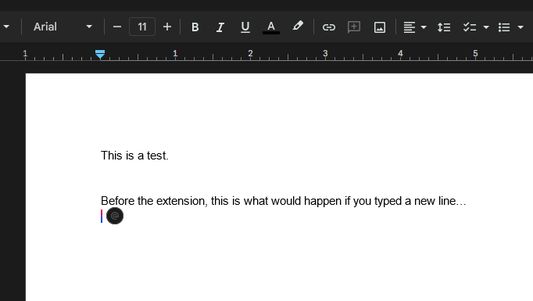
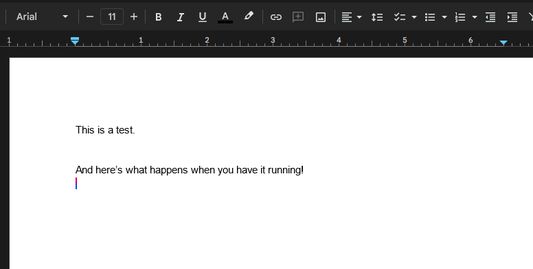
この拡張機能について
Are you sick of the annoying and distracting "Type @ to insert" bubble that appears every single time you type a new line in Google Docs? This extension will set that bubble's visibility property to "hidden", hiding it from existence without causing any issues to the functionality of Google Docs.
BEFORE YOU DOWNLOAD: Please try to add the following filters to uBlock Origin if you have it installed. If these filters work, you may not need to download this extension!
###docs-instant-bubble
docs.google.com###docs-instant-bubble
BEFORE YOU DOWNLOAD: Please try to add the following filters to uBlock Origin if you have it installed. If these filters work, you may not need to download this extension!
###docs-instant-bubble
docs.google.com###docs-instant-bubble
Rated 4.3 by 3 reviewers
Permissions and data
詳しい情報
- バージョン
- 1.0
- サイズ
- 24.37 KB
- 最終更新日
- 2年前 (2023年12月23日)
- 関連カテゴリー
- バージョン履歴
- コレクションへ追加