ChatGptの声を保存 作成者: extsdev
ChatGptの音声をコンピュータに保存する
115 Users115 Users
この拡張機能を使用するには Firefox が必要です
拡張機能メタデータ
スクリーンショット
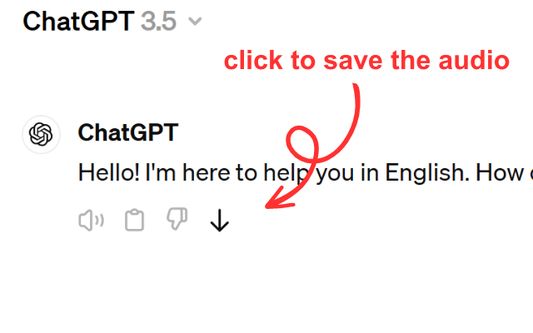
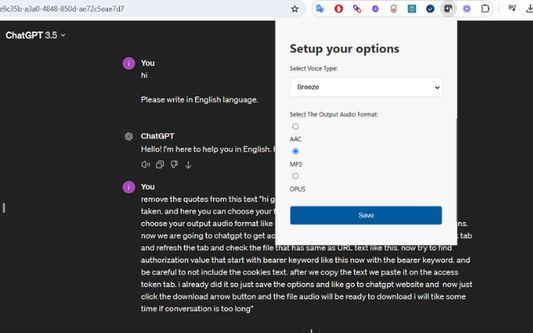
この拡張機能について
Save ChatGPT voice responses directly to your computer with a single click. This add-on adds a convenient download button next to ChatGPT's voice messages, allowing you to save the audio in your preferred format (AAC, MP3, or OPUS) and voice type. Perfect for language learners, content creators, or anyone who wants to revisit ChatGPT's spoken responses offline.
The extension is lightweight and integrates seamlessly with ChatGPT's interface. Simply click the download icon that appears next to voice messages to save them to your computer. You can customize your preferred voice type and audio format through the extension's options. Supports multiple languages and works on any ChatGPT conversation that includes voice responses.
The extension is lightweight and integrates seamlessly with ChatGPT's interface. Simply click the download icon that appears next to voice messages to save them to your computer. You can customize your preferred voice type and audio format through the extension's options. Supports multiple languages and works on any ChatGPT conversation that includes voice responses.
Rated 5 by 1 reviewer
Permissions and data詳細情報
必要な権限:
- ファイルのダウンロードおよびブラウザーのダウンロード履歴の読み取りと変更
- chatgpt.com ドメインにあるサイトのユーザーデータへのアクセス
任意の許可設定:
- chatgpt.com のユーザーデータへのアクセス
詳しい情報
- アドオンリンク
- バージョン
- 1.0.0
- サイズ
- 62.64 KB
- 最終更新日
- 5ヶ月前 (2025年4月9日)
- ライセンス
- MIT License
- バージョン履歴
- コレクションへ追加
extsdev が公開している他の拡張機能
- まだ評価されていません
- まだ評価されていません
- まだ評価されていません
- まだ評価されていません
- まだ評価されていません
- まだ評価されていません