Download Master 作成者: WestByte Software
Intercept downloads for Download Master, download a file or a group of files from the context menu.
3,941 人のユーザー3,941 人のユーザー
拡張機能メタデータ
スクリーンショット
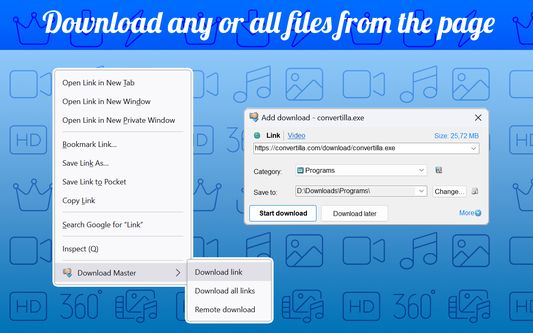

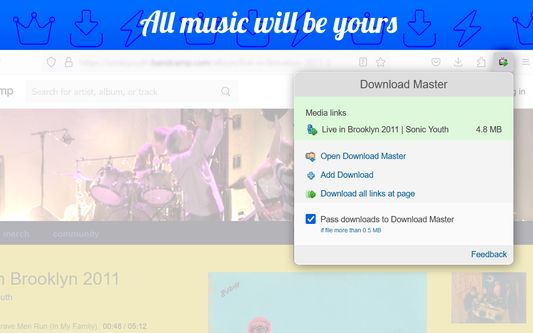
この拡張機能について
Download with Download Master* by clicking on the any file link. Enable or disable browser integration from the extension menu, set the minimum file size from the extension options.
Extension adds the ability to download using Download Master* specified file or group of files from the browser's context menu. After installing the plug-in a new section with items "Download link", "Download all links" and "Remote download" is added the context menu of Firefox.
Right-clicking on the link (example link) you will see a menu with 3 new items added:
- Select "Download link" if you want to download the selected file.
- Select "Download all links" if you want to download multiple files located on this page;
- Select "Remote download" if you want to download a file using remote download service.
When entering the page with the video clip, if the video service is supported, extension button will be changed. Click on it and select “Download video”, you transfer the movie for download using Download Master*.
If you highlight text on a page, right-click and choose "Find selection on...". You will go directly to the page with the search results where you can download your files.
* The plug-in must be installed on the PC together with Download Master.
Extension adds the ability to download using Download Master* specified file or group of files from the browser's context menu. After installing the plug-in a new section with items "Download link", "Download all links" and "Remote download" is added the context menu of Firefox.
Right-clicking on the link (example link) you will see a menu with 3 new items added:
- Select "Download link" if you want to download the selected file.
- Select "Download all links" if you want to download multiple files located on this page;
- Select "Remote download" if you want to download a file using remote download service.
When entering the page with the video clip, if the video service is supported, extension button will be changed. Click on it and select “Download video”, you transfer the movie for download using Download Master*.
If you highlight text on a page, right-click and choose "Find selection on...". You will go directly to the page with the search results where you can download your files.
* The plug-in must be installed on the PC together with Download Master.
180 人のレビュー担当者が 3.5 と評価しました
権限とデータ
必要な権限:
- Firefox 以外のプログラムとのメッセージ交換
- ファイルのダウンロードおよびブラウザーのダウンロード履歴の読み取りと変更
- コンピューターにダウンロードされたファイルを開く
- 通知の表示
- ブラウザーのタブへのアクセス
- すべてのウェブサイトの保存されたデータへのアクセス
詳しい情報
- アドオンリンク
- バージョン
- 3.1.10resigned1
- サイズ
- 211.38 KB
- 最終更新日
- 2年前 (2024年4月25日)
- バージョン履歴
- コレクションへ追加