Easy Unicode Input 作成者: Michael Talbot
Allows quick and easy use of Unicode characters
54 人のユーザー54 人のユーザー
拡張機能メタデータ
スクリーンショット
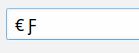
この拡張機能について
Most websites do not give you an easy way to type characters that aren't on your keyboard. With this extension you can add any unicode character in the Basic Multilingual Plane (0000–FFFF) provided that the font you are using supports it. To enter a character use the keyboard shortcut to trigger the extension and then type the 4-digit hexadecimal code for the character you want. The character will then be inserted where your text cursor is.
The keyboard shortcut is Control+' to trigger Unicode input.
Known Issue: Easy Unicode Input does not work properly where an INPUT field type is defined as EMAIL.
The keyboard shortcut is Control+' to trigger Unicode input.
Known Issue: Easy Unicode Input does not work properly where an INPUT field type is defined as EMAIL.
2 人のレビュー担当者が 1 と評価しました
権限とデータ
詳しい情報
- アドオンリンク
- バージョン
- 3.0
- サイズ
- 25.43 KB
- 最終更新日
- 4年前 (2022年2月9日)
- バージョン履歴
- コレクションへ追加