Edit with Notepad++ 作成者: Joe Ertaba
Edit an HTML element and all its child nodes in Notepad++ Text editor with real-time updates
114 人のユーザー114 人のユーザー
拡張機能メタデータ
スクリーンショット
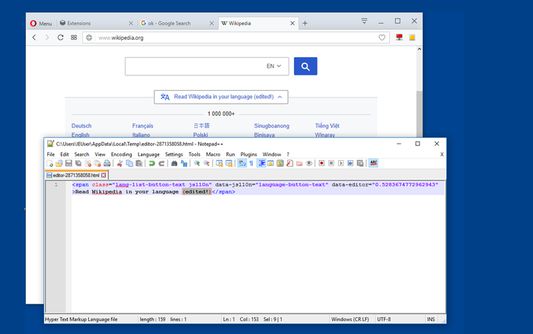
この拡張機能について
With this extension, the content of an HTML node element and all its child nodes can be edited in well-known Nodepad++ editor with real-time updates.
To start a new editing instance, click on the toolbar button once and drag the mouse button inside the page. You will get the inspection box similar to the built-in inspector. Left-click saves the content in a temporary directory and opens the Notepad++ editor. Once the content is changed press the save button for automatic update. On Chrome browser, you can also open a new instance using the developer tools. Switch to the inspect tab, select the desired element and in the right-panel, click on the "Edit with Notepad++" panel.
Note: You can edit multiple nodes simultaneously with this extension
Note: Files are stored in the OS temporary directory, so there is no need to delete them manually
For more info please visit:
http://add0n.com/edit-as-html.html
For bug reports use:
https://github.com/belaviyo/edit-as-html/issues
Video Tutorials:
Windows: https://youtu.be/xX-j-HQ8WJI
Linux and Mac: https://youtu.be/8r756Z3wQ8M
To start a new editing instance, click on the toolbar button once and drag the mouse button inside the page. You will get the inspection box similar to the built-in inspector. Left-click saves the content in a temporary directory and opens the Notepad++ editor. Once the content is changed press the save button for automatic update. On Chrome browser, you can also open a new instance using the developer tools. Switch to the inspect tab, select the desired element and in the right-panel, click on the "Edit with Notepad++" panel.
Note: You can edit multiple nodes simultaneously with this extension
Note: Files are stored in the OS temporary directory, so there is no need to delete them manually
For more info please visit:
http://add0n.com/edit-as-html.html
For bug reports use:
https://github.com/belaviyo/edit-as-html/issues
Video Tutorials:
Windows: https://youtu.be/xX-j-HQ8WJI
Linux and Mac: https://youtu.be/8r756Z3wQ8M
5 人のレビュー担当者が 3.2 と評価しました
権限とデータ
必要な権限:
- Firefox 以外のプログラムとのメッセージ交換
- ファイルのダウンロードおよびブラウザーのダウンロード履歴の読み取りと変更
- 通知の表示
- ブラウザーのタブへのアクセス
- すべてのウェブサイトの保存されたデータへのアクセス
詳しい情報
- バージョン
- 0.1.3
- サイズ
- 44.92 KB
- 最終更新日
- 6年前 (2019年10月7日)
- プライバシーポリシー
- このアドオンのプライバシーポリシーを読む
- バージョン履歴
- コレクションへ追加