Ezproxy Switcher 作成者: cywu
To access academic papers on some sites, sometimes one is required to go through one's institute's ezproxy. Click the icon in the address bar to quickly switch between ezproxied URL and non-ezproxied URL.
14 Users14 Users
この拡張機能を使用するには Firefox が必要です
拡張機能メタデータ
スクリーンショット
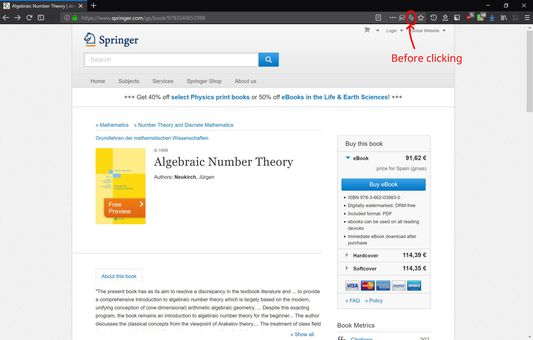
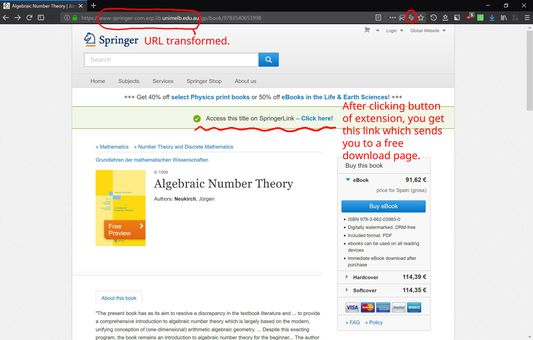
この拡張機能について
First fill in your institute's ezproxy address in Options. Then click the button in the address bar (or in the menu on Android) to quickly switch between ezproxied URL and non-ezproxied URL. The extension only transforms the URL. You will be connected to your institute's ezproxy server. If you are already logged in on your institute's network, then feast your eye on the paper you want to download. If you are not logged in, your institute will ask you to log in and you can feast afterwards. Credential with the institute is generally required to use its ezproxy.
Rated 0 by 0 reviewers
詳しい情報
- アドオンリンク
- バージョン
- 1.0.2
- サイズ
- 10.89 KB
- 最終更新日
- 6年前 (2019年10月31日)
- 関連カテゴリー
- バージョン履歴
- コレクションへ追加
cywu が公開している他の拡張機能
- まだ評価されていません
- まだ評価されていません
- まだ評価されていません
- まだ評価されていません
- まだ評価されていません
- まだ評価されていません