Fast Access Search Bar 作成者: mazze313
Provides custom search bar which can quickly be accessed and offers reuse of previous search term for multiple predefined search engines.
拡張機能メタデータ
スクリーンショット
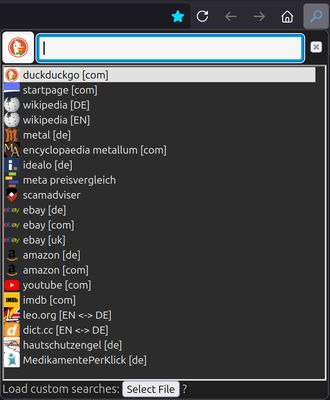
この拡張機能について
Usage:
- Open add-on with a click on the new magnifier icon in the navigation bar or by using the shortcut Alt + q. You can change the shortcut in Firefox via Tools/Add-ons/Settings Cogwheel/Manage Extension Shortcut.
- Enter a new search term and confirm (Carriage Return or Enter). New searches are always opened in a new tab.
- Select other predefined search engine with left mouse click or simply use arrow up or arrow down. Selection of search engine does not have to be confirmed and is automatically used.
- Clear the input field by clicking on the x button on the right or with the shortcut Alt + x.
0 人のレビュー担当者が 0 と評価しました
詳しい情報
- バージョン
- 1.6
- サイズ
- 14.03 KB
- 最終更新日
- 1年前 (2024年10月16日)
- 関連カテゴリー
- ライセンス
- MIT License
- バージョン履歴
- タグ
- コレクションへ追加