New Container Tab 作成者: Karim Rahal
Quickly open a new tab in any specified Firefox container. Shortcut: Ctrl+Shift+Comma.
47 人のユーザー47 人のユーザー
拡張機能メタデータ
スクリーンショット
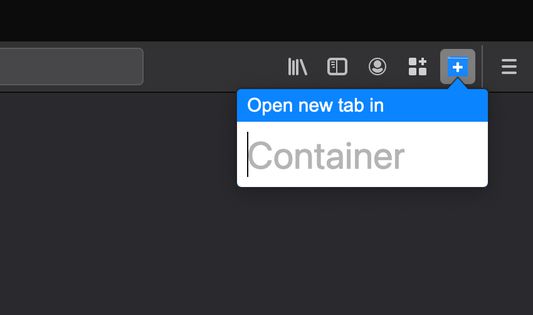
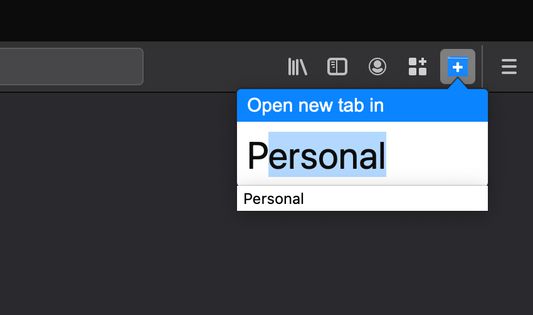
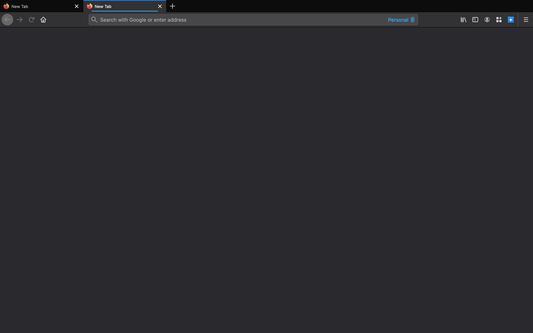
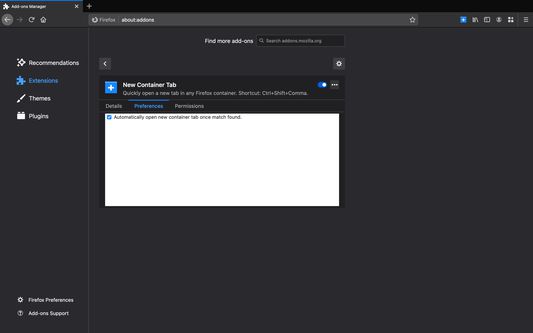
この拡張機能について
Opening a new tab in a Firefox container is hell—you have to either hard press the new tab button or remember obscure, limited shortcuts. New Container Tab changes that: you use the shortcut Ctrl+Shift+Comma, search for a container name, and press Enter. Furthermore, the container search box auto-suggests, so speed is guaranteed! You can also enable the option to 'auto-open' tabs once a match is found.
https://github.com/KarimPwnz/firefox-new-container-tab
https://github.com/KarimPwnz/firefox-new-container-tab
6 人のレビュー担当者が 5 と評価しました
詳しい情報
- アドオンリンク
- バージョン
- 1.12
- サイズ
- 15.81 KB
- 最終更新日
- 5年前 (2021年4月12日)
- 関連カテゴリー
- ライセンス
- MIT License
- バージョン履歴
- コレクションへ追加