Focus input element 作成者: sa1hon
Pressing the shortcut key moves the cursor to the text box on the Web page.
37 人のユーザー37 人のユーザー
拡張機能メタデータ
スクリーンショット
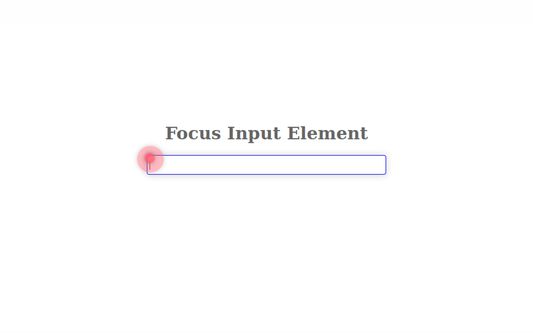
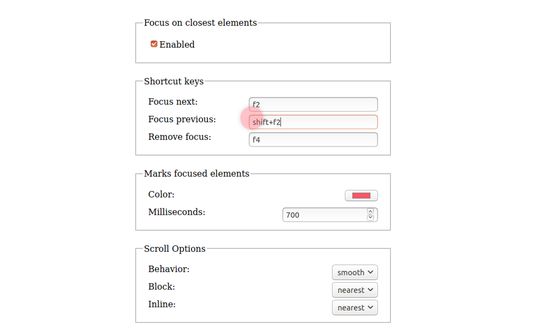
この拡張機能について
Overview:
Pressing the shortcut key moves the cursor to the text box on the Web page.
The default shortcut keys:
- Next input box: F2
- Previous input box: Shift+F2
- Unfocus: F4
- First input box: Default unspecified
- Last input box: Default unspecified
Features:
- Press the key repeatedly to move to the next or previous input box.
- Focus is available on the nearest input box in the active area of the scrolled page.
- Markers allow you to locate the input box.
- These settings can be changed on the Options page.
Source repository: https://github.com/saihon/focus-input-element
Pressing the shortcut key moves the cursor to the text box on the Web page.
The default shortcut keys:
- Next input box: F2
- Previous input box: Shift+F2
- Unfocus: F4
- First input box: Default unspecified
- Last input box: Default unspecified
Features:
- Press the key repeatedly to move to the next or previous input box.
- Focus is available on the nearest input box in the active area of the scrolled page.
- Markers allow you to locate the input box.
- These settings can be changed on the Options page.
Source repository: https://github.com/saihon/focus-input-element
4 人のレビュー担当者が 5 と評価しました
権限とデータ
詳しい情報
- バージョン
- 1.5.6
- サイズ
- 47.17 KB
- 最終更新日
- 2年前 (2024年7月16日)
- 関連カテゴリー
- バージョン履歴
- コレクションへ追加