Free Screenshot Tool 作成者: Abro
Professional screenshot tool with full page, selection, and scrolling capture capabilities
11 人のユーザー11 人のユーザー
拡張機能メタデータ
スクリーンショット
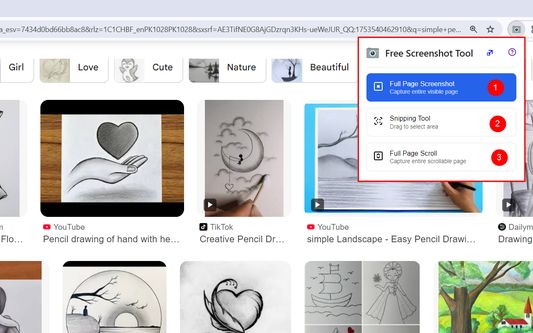

この拡張機能について
Capture, Annotate & Share Screenshots Instantly
Take professional screenshots with powerful annotation tools. Select any area, draw shapes, add text, highlight content, and blur sensitive information. Features include:
Smart Selection - Click and drag to capture any screen area
Full Page Capture - Screenshot entire web pages automatically
Rich Annotations - Pen, highlighter, shapes, arrows, and text tools
Privacy Protection - Blur tool to hide sensitive content
Instant Sharing - Copy to clipboard or save directly
Clean Interface - No ads, completely free to use
Perfect for creating tutorials, bug reports, design feedback, and documentation. Works on any website with professional results every time.
No sign-up required. Start capturing better screenshots today!
Take professional screenshots with powerful annotation tools. Select any area, draw shapes, add text, highlight content, and blur sensitive information. Features include:
Smart Selection - Click and drag to capture any screen area
Full Page Capture - Screenshot entire web pages automatically
Rich Annotations - Pen, highlighter, shapes, arrows, and text tools
Privacy Protection - Blur tool to hide sensitive content
Instant Sharing - Copy to clipboard or save directly
Clean Interface - No ads, completely free to use
Perfect for creating tutorials, bug reports, design feedback, and documentation. Works on any website with professional results every time.
No sign-up required. Start capturing better screenshots today!
0 人のレビュー担当者が 0 と評価しました
権限とデータ
必要な権限:
- ファイルのダウンロードおよびブラウザーのダウンロード履歴の読み取りと変更
- ブラウザーのタブへのアクセス
- ナビゲーション中のブラウザーアクティビティへのアクセス
- すべてのウェブサイトの保存されたデータへのアクセス
任意の許可設定:
- すべてのウェブサイトの保存されたデータへのアクセス
詳しい情報
- アドオンリンク
- バージョン
- 1.1
- サイズ
- 658.67 KB
- 最終更新日
- 6ヶ月前 (2025年8月20日)
- バージョン履歴
- コレクションへ追加