Hide YouTube Annotations 作成者: extensionsforyourneeds
Watch YouTube without being distracted by annotations. This extension hides all annotations in YouTube videos by default.
13 人のユーザー13 人のユーザー
拡張機能メタデータ
スクリーンショット
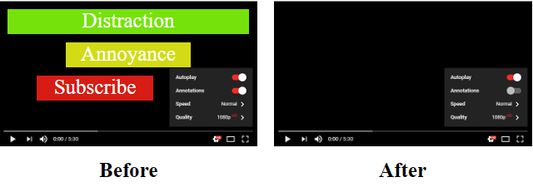
この拡張機能について
Works also in iframes and ad videos and without to login in your Google account.
Annotations can be displayed individually by clicking on the settings button on each video.
Icon has no function and can be removed from toolbar.
"Access browser activity during navigation" is needed to make this extension work in already opened tabs immediately after installation.
Annotations can be displayed individually by clicking on the settings button on each video.
Icon has no function and can be removed from toolbar.
"Access browser activity during navigation" is needed to make this extension work in already opened tabs immediately after installation.
3 人のレビュー担当者が 3.3 と評価しました
権限とデータ
必要な権限:
- ナビゲーション中のブラウザーアクティビティへのアクセス
- gaming.youtube.com のユーザーデータへのアクセス
- www.youtube-nocookie.com のユーザーデータへのアクセス
- www.youtube.com のユーザーデータへのアクセス
詳しい情報
- アドオンリンク
- バージョン
- 2018.7.20resigned1
- サイズ
- 14.62 KB
- 最終更新日
- 2年前 (2024年4月25日)
- ライセンス
- All Rights Reserved
- バージョン履歴
- コレクションへ追加