Highlighter + Notes 作成者: Prateek
Add Highlights and Notes to a Web Page
7,610 人のユーザー7,610 人のユーザー
拡張機能メタデータ
スクリーンショット
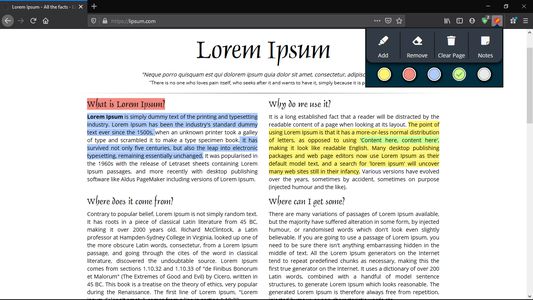

この拡張機能について
Highlight important text and take notes effortlessly.
This extension enables you to highlight text on any web page. Choose from five different colors to highlight text, and the next time you visit the page your highlights will be waiting for you. Also, you can take short notes that are retained on your next visit.
Simply open up the Popup or use keyboard hotkeys to get started.
Keyboard Hotkeys:
Just press Alt+ Shift + J to toggle highlighter. Press Alt+ Shift + K to toggle eraser.
* Highlighter may not work on some websites due to their structure *
This extension enables you to highlight text on any web page. Choose from five different colors to highlight text, and the next time you visit the page your highlights will be waiting for you. Also, you can take short notes that are retained on your next visit.
Simply open up the Popup or use keyboard hotkeys to get started.
Keyboard Hotkeys:
Just press Alt+ Shift + J to toggle highlighter. Press Alt+ Shift + K to toggle eraser.
* Highlighter may not work on some websites due to their structure *
113 人のレビュー担当者が 3.9 と評価しました
権限とデータ
詳しい情報
- アドオンリンク
- バージョン
- 1.0.0
- サイズ
- 771.71 KB
- 最終更新日
- 6年前 (2020年5月27日)
- 関連カテゴリー
- バージョン履歴
- コレクションへ追加