IntoWords Cloud 作成者: Caheo
IntoWords Cloud for Firefox - Make reading and writing easy.
14 人のユーザー14 人のユーザー
拡張機能メタデータ
スクリーンショット

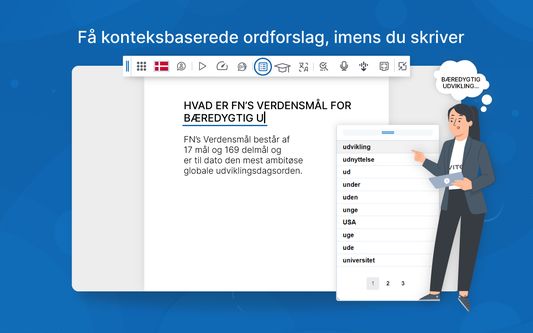
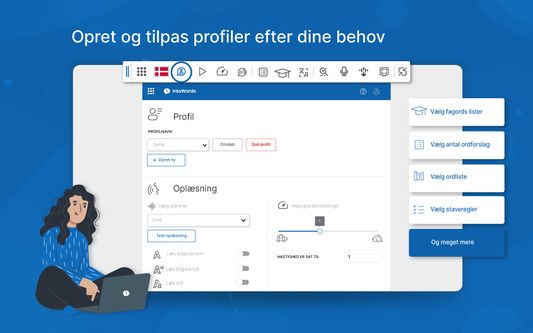


この拡張機能について
IntoWords supports you in your reading and writing process in the form of reading with highlighting, context-based and subject-specific word suggestions, spelling help and next word suggestions and much more - regardless of whether you work in Google Apps or Office 365.
With our features, you get written and oral support, where everything is collected on one platform. The app is constantly improving, and new updates and features are constantly being added.
News
- Speech to text - see your voiceover become text
- Grammar - have your text work proofread and analyze your grammar
- Find over 100 of our popular writing guides - which provide scaffolding writing support in many genres and text types
Everything you need - gathered in one place
The list of features in IntoWords is constantly expanding with new features that support reading, writing and learning for everyone.
IntoWords core features:
✍Word suggestions – see context-based word suggestions as you type
🔊Speech – experience a wide range of languages and voices
🎓Dictionaries – customize by subject, education or industry
⚙ Personal profile – customize your profile settings
💻PDF – enables OCR processing and makes reading possible.
📷 Image reader – have texts read from images
🎧Save as audio file – and listen on the go
🗣 Speech-to-text – see your voiceover become text
📚 Translations – translate to and from languages directly in the word suggestions
📝Writing guides – over 100 writing guides to help you write and structure texts
You can use IntoWords in Google Chrome and Microsoft Edge on all your devices. Your computer, phone or tablet. Same toolbar. Same design. Same features.
And best of all: your work and your personal settings come with you.
IntoWords is for everyone
With more than 30 years of experience, Vitec MV has been the first on the market to deliver reading and writing technology to municipalities, schools, the business market and private individuals. IntoWords is an approved dyslexia tool that helps many people read, write and learn on a daily basis.
But IntoWords is a communication tool that can be used by everyone.
With a simple toolbar that is integrated and can be moved around, it is easy to have IntoWords with you at school, in education or at work - where both adults and children can benefit from it.
Accessibility
IntoWords Cloud is accessed online and is available from PC, Mac, and Chromebook.
With a subscription to IntoWords Cloud, you also have access to Dictionary, Technical Words, Writing Guides, Write and PDF.
Read more on our website: https://www.vitec-mv.com/programmer/intowords/
Privacy Policy
By using it, you accept our privacy policy and end user license agreement (EULA).
Read our terms and conditions to learn more about how we protect your data and privacy: https://vitec-mv.com/dk/bettingelser-og-vilkar/privatlivspolitik/
With our features, you get written and oral support, where everything is collected on one platform. The app is constantly improving, and new updates and features are constantly being added.
News
- Speech to text - see your voiceover become text
- Grammar - have your text work proofread and analyze your grammar
- Find over 100 of our popular writing guides - which provide scaffolding writing support in many genres and text types
Everything you need - gathered in one place
The list of features in IntoWords is constantly expanding with new features that support reading, writing and learning for everyone.
IntoWords core features:
✍Word suggestions – see context-based word suggestions as you type
🔊Speech – experience a wide range of languages and voices
🎓Dictionaries – customize by subject, education or industry
⚙ Personal profile – customize your profile settings
💻PDF – enables OCR processing and makes reading possible.
📷 Image reader – have texts read from images
🎧Save as audio file – and listen on the go
🗣 Speech-to-text – see your voiceover become text
📚 Translations – translate to and from languages directly in the word suggestions
📝Writing guides – over 100 writing guides to help you write and structure texts
You can use IntoWords in Google Chrome and Microsoft Edge on all your devices. Your computer, phone or tablet. Same toolbar. Same design. Same features.
And best of all: your work and your personal settings come with you.
IntoWords is for everyone
With more than 30 years of experience, Vitec MV has been the first on the market to deliver reading and writing technology to municipalities, schools, the business market and private individuals. IntoWords is an approved dyslexia tool that helps many people read, write and learn on a daily basis.
But IntoWords is a communication tool that can be used by everyone.
With a simple toolbar that is integrated and can be moved around, it is easy to have IntoWords with you at school, in education or at work - where both adults and children can benefit from it.
Accessibility
IntoWords Cloud is accessed online and is available from PC, Mac, and Chromebook.
With a subscription to IntoWords Cloud, you also have access to Dictionary, Technical Words, Writing Guides, Write and PDF.
Read more on our website: https://www.vitec-mv.com/programmer/intowords/
Privacy Policy
By using it, you accept our privacy policy and end user license agreement (EULA).
Read our terms and conditions to learn more about how we protect your data and privacy: https://vitec-mv.com/dk/bettingelser-og-vilkar/privatlivspolitik/
0 人のレビュー担当者が 0 と評価しました
権限とデータ
必要な権限:
- クリップボードからのデータ取得
- クリップボードへのデータ入力
- 開いたタブのユーザーデータへアクセスするため開発ツールを展開
- ファイルのダウンロードおよびブラウザーのダウンロード履歴の読み取りと変更
- 拡張機能の使用状況の監視とテーマの管理
- ブラウザーのタブへのアクセス
- すべてのウェブサイトの保存されたデータへのアクセス
詳しい情報
- アドオンリンク
- バージョン
- 3.8.9
- サイズ
- 3.04 MB
- 最終更新日
- 1年前 (2025年2月10日)
- バージョン履歴
- コレクションへ追加