Just Read 作成者: Zach Saucier
A feature-packed, customizable reader extension.
実験的実験的
Android™ 版 Firefox でも利用可能Android™ 版 Firefox でも利用可能
2,356 人のユーザー2,356 人のユーザー
拡張機能メタデータ
スクリーンショット


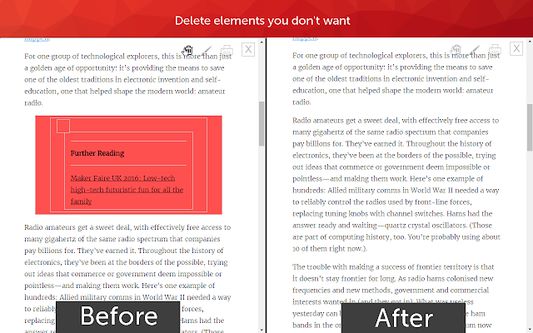
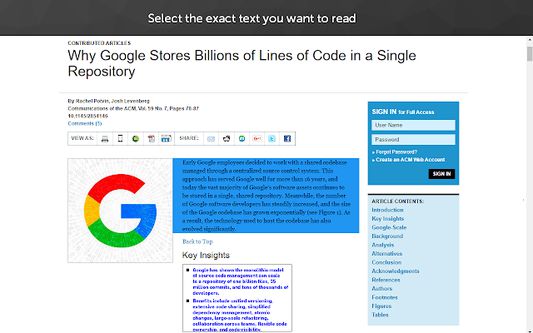
この拡張機能について
Just Read is a feature-packed and customizable reader view.
With one click (or less!), you can remove distractions like:
- The page's styling
- Ads
- Popups
- Comments
And read the article in a customizable, simplified format - like a read mode but better!
Users can:
- Use the default white and dark themes.
- Modify your theme using a graphical editor or CSS.
- Use a theme someone else has made (found at https://goo.gl/Z59SM4 ).
- Use their very own custom styling.
- Auto-run Just Read format on specific sites.
- Use a keyboard shortcut to run Just Read.
- Print the custom-styled version of the article.
- Use the selection mode to choose exactly which text they want to select for reading.
- Use the deletion mode to remove any unwanted content after selection.
- Edit incorrect meta information generated.
- Control which options Just Read uses.
- Go straight to the next chapter from the Just Read view.
Just Read Premium has even more features!
- Permanently save the Just Read version of pages
- Share the Just Read version of pages with others
- Link directly to a section of the page
- Highlight and annotate pages
- Use a custom scrollbar
- Auto-scroll the article
- Use text gradients to improve readability
- Apply domain-specific selectors
Just Read collects zero data from users by default. If you sign up for an account with Just Read, only your email address is stored. Just Read sends analytics to no one else. Any data that Just Read stores is safely secured and private.
Just Read is completely open source and can be found on GitHub here https://github.com/ZachSaucier/Just-Read
Please read the README in the GitHub link above for more details about Just Read!
With one click (or less!), you can remove distractions like:
- The page's styling
- Ads
- Popups
- Comments
And read the article in a customizable, simplified format - like a read mode but better!
Users can:
- Use the default white and dark themes.
- Modify your theme using a graphical editor or CSS.
- Use a theme someone else has made (found at https://goo.gl/Z59SM4 ).
- Use their very own custom styling.
- Auto-run Just Read format on specific sites.
- Use a keyboard shortcut to run Just Read.
- Print the custom-styled version of the article.
- Use the selection mode to choose exactly which text they want to select for reading.
- Use the deletion mode to remove any unwanted content after selection.
- Edit incorrect meta information generated.
- Control which options Just Read uses.
- Go straight to the next chapter from the Just Read view.
Just Read Premium has even more features!
- Permanently save the Just Read version of pages
- Share the Just Read version of pages with others
- Link directly to a section of the page
- Highlight and annotate pages
- Use a custom scrollbar
- Auto-scroll the article
- Use text gradients to improve readability
- Apply domain-specific selectors
Just Read collects zero data from users by default. If you sign up for an account with Just Read, only your email address is stored. Just Read sends analytics to no one else. Any data that Just Read stores is safely secured and private.
Just Read is completely open source and can be found on GitHub here https://github.com/ZachSaucier/Just-Read
Please read the README in the GitHub link above for more details about Just Read!
25 人のレビュー担当者が 4.8 と評価しました
権限とデータ
詳しい情報
- アドオンリンク
- バージョン
- 6.0.12
- サイズ
- 393.88 KB
- 最終更新日
- 5ヶ月前 (2025年9月29日)
- 関連カテゴリー
- ライセンス
- All Rights Reserved
- プライバシーポリシー
- このアドオンのプライバシーポリシーを読む
- エンドユーザー使用許諾契約
- このアドオンの使用許諾契約を読む
- バージョン履歴
- コレクションへ追加