Keyboard.cool - emoji & symbol keyboard 作成者: blade.sk
Insert emoji and symbols directly into text fields. Use super fast search to pick from over 7500 symbols.
111 人のユーザー111 人のユーザー
拡張機能メタデータ
スクリーンショット
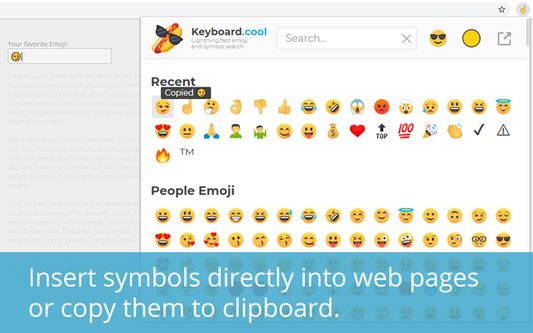



この拡張機能について
Insert emoji and symbols directly into text fields. Use super fast search to pick from over 7500 symbols.
Take your texting to the next level.
🤯 use the most up-to-date emoji (version 15.1 - 2023).
🔣 search in over 7500 symbols - pictograms, math operators, accented characters, 𝑺𝑷𝑬𝑪𝑰𝑨𝑳 scripts, ∫Ψ🅜⧖⌬⎱§... Go nuts.
⌨ insert symbols directly into the focused web page or copy them to clipboard.
💨 built for speed - loads fast, searches even faster, bring up the keyboard with customizable hotkey (defaults to 𝙲𝚃𝚁𝙻+𝙰𝙻𝚃+𝚉 / ⌘+⌥+𝚉) and navigate using arrows and enter.
☝🏿 selectable skin tones and emoji styles (NotoEmoji and native).
🥶 arguably has the coolest logos.
Word of advice: the emoji and symbols you copy may or may not display correctly to you or the recipient, depending on what device they're using. Most new(-ish) devices should be fine. Some websites using non-standard input methods may not accept the inserted characters, in which case you can use the clipboard (𝙲𝚃𝚁𝙻+𝚅 or ⌘+𝚅).
Take your texting to the next level.
🤯 use the most up-to-date emoji (version 15.1 - 2023).
🔣 search in over 7500 symbols - pictograms, math operators, accented characters, 𝑺𝑷𝑬𝑪𝑰𝑨𝑳 scripts, ∫Ψ🅜⧖⌬⎱§... Go nuts.
⌨ insert symbols directly into the focused web page or copy them to clipboard.
💨 built for speed - loads fast, searches even faster, bring up the keyboard with customizable hotkey (defaults to 𝙲𝚃𝚁𝙻+𝙰𝙻𝚃+𝚉 / ⌘+⌥+𝚉) and navigate using arrows and enter.
☝🏿 selectable skin tones and emoji styles (NotoEmoji and native).
🥶 arguably has the coolest logos.
Word of advice: the emoji and symbols you copy may or may not display correctly to you or the recipient, depending on what device they're using. Most new(-ish) devices should be fine. Some websites using non-standard input methods may not accept the inserted characters, in which case you can use the clipboard (𝙲𝚃𝚁𝙻+𝚅 or ⌘+𝚅).
1 人のレビュー担当者が 5 と評価しました
詳しい情報
- バージョン
- 1.1.5
- サイズ
- 3.1 MB
- 最終更新日
- 5ヶ月前 (2025年8月28日)
- 関連カテゴリー
- ライセンス
- All Rights Reserved
- バージョン履歴
- コレクションへ追加