Music Mode for YouTube™ 作成者: Thunderarea
Hides the video and thumbnails on YouTube. Blocks the video keeping only the audio on YouTube Music. Additionally, it removes the ads from YouTube and allows YouTube to play in the background on mobile. Easy to use with many options.
Android™ 版 Firefox でも利用可能Android™ 版 Firefox でも利用可能
2,618 Users2,618 Users
拡張機能メタデータ
スクリーンショット
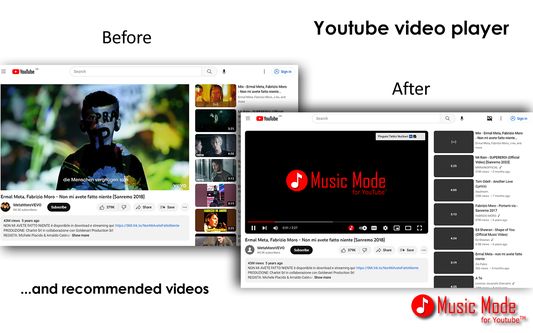


この拡張機能について
Reduce distractions and hide NSFW content on YouTube with Music Mode for YouTube™, perfect for uninterrupted music listening.
A browser extension that hides the video and thumbnails on YouTube, YouTube Music and embedded YouTube videos in third-party sites. The extension used to block the video and play only the audio, but due to recent YouTube changes, it now only blocks videos on YouTube Music, while on YouTube, videos are just hidden.
FEATURES (ALL OPTIONAL):
1. Hides the video on YouTube and blocks the video, playing only the audio on YouTube Music
2. Hides the video thumbnails
3. Hides the images of channel/user avatars
4. Hides various other images
5. Skips the ads before they play
6. Allows background play (on YouTube for mobiles)
Separate options for YouTube, YouTube Music, and YouTube videos embedded in other sites. You can enable/disable the extension for all tabs or for specific tabs.
Extra options:
1. Hides the thumbnails and various other images in Google search when you search for a song or a singer
2. Quick access buttons: two extra buttons on YouTube in order to hide the thumbnails and the video quickly without using the popup window
Notes:
- If you have enabled the features 1, 2, 3, 4 and 5 the images are not only hidden but also blocked saving more bandwidth
Frequently Asked Questions: https://thunderarea.github.io/musicmodeforyoutube/faq/
The code of the extension is now available on GitHub
The extension does not collect any kind of user data. The user options are stored locally in the user's browser.
Date of release (on Chrome Web Store): 02/10/2019
A browser extension that hides the video and thumbnails on YouTube, YouTube Music and embedded YouTube videos in third-party sites. The extension used to block the video and play only the audio, but due to recent YouTube changes, it now only blocks videos on YouTube Music, while on YouTube, videos are just hidden.
FEATURES (ALL OPTIONAL):
1. Hides the video on YouTube and blocks the video, playing only the audio on YouTube Music
2. Hides the video thumbnails
3. Hides the images of channel/user avatars
4. Hides various other images
5. Skips the ads before they play
6. Allows background play (on YouTube for mobiles)
Separate options for YouTube, YouTube Music, and YouTube videos embedded in other sites. You can enable/disable the extension for all tabs or for specific tabs.
Extra options:
1. Hides the thumbnails and various other images in Google search when you search for a song or a singer
2. Quick access buttons: two extra buttons on YouTube in order to hide the thumbnails and the video quickly without using the popup window
Notes:
- If you have enabled the features 1, 2, 3, 4 and 5 the images are not only hidden but also blocked saving more bandwidth
Frequently Asked Questions: https://thunderarea.github.io/musicmodeforyoutube/faq/
The code of the extension is now available on GitHub
The extension does not collect any kind of user data. The user options are stored locally in the user's browser.
Date of release (on Chrome Web Store): 02/10/2019
Rated 4.2 by 53 reviewers
Permissions and data
必要な権限:
- 任意のページのコンテンツをブロックする
- ブラウザーのタブへのアクセス
- www.youtube.com のユーザーデータへのアクセス
- music.youtube.com のユーザーデータへのアクセス
- m.youtube.com のユーザーデータへのアクセス
- www.youtube-nocookie.com のユーザーデータへのアクセス
- www.google.com のユーザーデータへのアクセス
詳しい情報
- アドオンリンク
- バージョン
- 1.2.36
- サイズ
- 114.03 KB
- 最終更新日
- 17日前 (2025年12月11日)
- ライセンス
- All Rights Reserved
- バージョン履歴
- コレクションへ追加
The access to googlevideo.com is needed in order to be able to block the video.
The access to i.ytimg.com, i1.ytimg.com, i9.ytimg.com, yt3.ggpht.com, lh3.googleusercontent.com, lh4.googleusercontent.com, ssl.gstatic.com is needed in order to be able to block all the YouTube images that come from all these sites.
All the other sites that the extension asks for access are Google search sites in order for the extension to be able to work on the Google search (due to the feature that you can hide the images on Google search).
The extension does not collect any kind of user data. The user options are stored locally in the user's browser.