No More Spoil : Blur elements on web pages 作成者: road2Coder
Extension to help users avoid unwanted spoilers and sensitive elements on web pages.
14 人のユーザー14 人のユーザー
拡張機能メタデータ
スクリーンショット
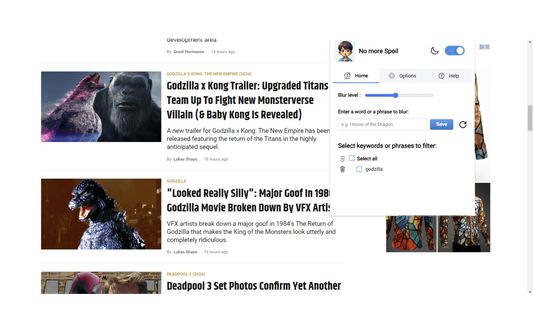

この拡張機能について
No More Spoil is a simple Firefox extension designed to help users avoid unwanted spoilers or sensitive content on web pages.
It's straightforward to use, lightweight, and seamlessly integrates into your browsing experience.
💻 HOW IT WORKS?
The extension operates by allowing users to input keywords or phrases.
When these keywords are found on a webpage, the associated content is blurred, effectively hiding potential spoilers or unwanted information.
🪄 FEATURES:
- Keyword Blur: Blur out keywords or phrases on web pages.
- Customizable Blur Level: Adjust the intensity of the blur effect.
- Exclusion Option: Ability to specify websites where the blurring should not be applied.
- Dark Mode Compatibility: Works well in both light and dark themes.
- Easy Toggle: Enable or disable the extension with a simple switch.
📝 FAQ:
1/ Is "No More Spoil" free to use?
Yes, it is completely free !
And if you like it and would like to support my work, you can donate to buymeacoffee.com/road2coder
2/ Can I use it on any website?
The extension works on most websites. However, due to varying website structures, it might not be able to blur every single element.
For security reasons, the extension does not work on Firefox's settings page and add-ons pages.
If you encounter issues on specific sites, please contact me to see what can i do.
3/ How do I add keywords to blur?
Simply open the extension, go to the 'Home' tab, and input the keywords or phrases in the provided field.
4/ Is my browsing data safe?
Yes, "No More Spoil" respects user privacy and does not collect personal browsing data.
📪 CONTACT AND SUPPORT:
As the structure of websites varies, it's impossible to guarantee functionality on every site.
If you face any issues or need specific adjustments, please feel free to contact me at contact@road2coder.com
🤝 If you would like to support my work, you can donate to buymeacoffee.com/road2coder
———————————————————————————
History:
• 1.3.3
Removed the Ctrl+Q keyboard shortcut as it may interfere with other actions
• 1.3.2
Added support for x.com
• 1.3.1
Fixed the "help-content" class to avoid side effects
• 1.3.0
Added ability to import a list of keywords from a CSV or TXT file
• 1.2.0
Added translations in French, Spanish, German, Italian, Hindi, Bengali, Portuguese, Brazilian Portuguese, Greek, Danish, Dutch, Swedish, Hungarian, Norwegian, Russian, Ukrainian, Finnish, Polish, and Czech.
• 1.1.2
Fixed a bug where unblurring did not work if a keyword was attached to a dash.
• 1.1.1
Fixed a bug where attributes were detected as elements to blur.
It's straightforward to use, lightweight, and seamlessly integrates into your browsing experience.
💻 HOW IT WORKS?
The extension operates by allowing users to input keywords or phrases.
When these keywords are found on a webpage, the associated content is blurred, effectively hiding potential spoilers or unwanted information.
🪄 FEATURES:
- Keyword Blur: Blur out keywords or phrases on web pages.
- Customizable Blur Level: Adjust the intensity of the blur effect.
- Exclusion Option: Ability to specify websites where the blurring should not be applied.
- Dark Mode Compatibility: Works well in both light and dark themes.
- Easy Toggle: Enable or disable the extension with a simple switch.
📝 FAQ:
1/ Is "No More Spoil" free to use?
Yes, it is completely free !
And if you like it and would like to support my work, you can donate to buymeacoffee.com/road2coder
2/ Can I use it on any website?
The extension works on most websites. However, due to varying website structures, it might not be able to blur every single element.
For security reasons, the extension does not work on Firefox's settings page and add-ons pages.
If you encounter issues on specific sites, please contact me to see what can i do.
3/ How do I add keywords to blur?
Simply open the extension, go to the 'Home' tab, and input the keywords or phrases in the provided field.
4/ Is my browsing data safe?
Yes, "No More Spoil" respects user privacy and does not collect personal browsing data.
📪 CONTACT AND SUPPORT:
As the structure of websites varies, it's impossible to guarantee functionality on every site.
If you face any issues or need specific adjustments, please feel free to contact me at contact@road2coder.com
🤝 If you would like to support my work, you can donate to buymeacoffee.com/road2coder
———————————————————————————
History:
• 1.3.3
Removed the Ctrl+Q keyboard shortcut as it may interfere with other actions
• 1.3.2
Added support for x.com
• 1.3.1
Fixed the "help-content" class to avoid side effects
• 1.3.0
Added ability to import a list of keywords from a CSV or TXT file
• 1.2.0
Added translations in French, Spanish, German, Italian, Hindi, Bengali, Portuguese, Brazilian Portuguese, Greek, Danish, Dutch, Swedish, Hungarian, Norwegian, Russian, Ukrainian, Finnish, Polish, and Czech.
• 1.1.2
Fixed a bug where unblurring did not work if a keyword was attached to a dash.
• 1.1.1
Fixed a bug where attributes were detected as elements to blur.
2 人のレビュー担当者が 5 と評価しました
権限とデータ
詳しい情報
- アドオンリンク
- バージョン
- 1.3.3
- サイズ
- 278.48 KB
- 最終更新日
- 1年前 (2024年12月31日)
- 関連カテゴリー
- バージョン履歴
- コレクションへ追加