NoMiner - Block Coin Miners 作成者: Emmy
Easily stop coin miners from using your computer resources.
4,148 人のユーザー4,148 人のユーザー
拡張機能メタデータ
スクリーンショット

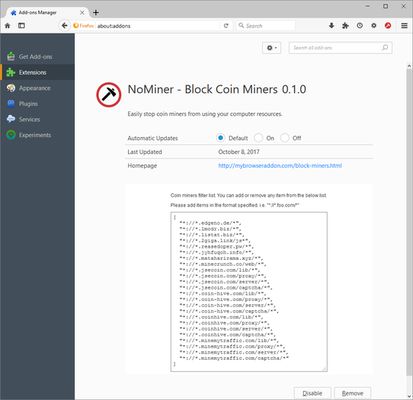
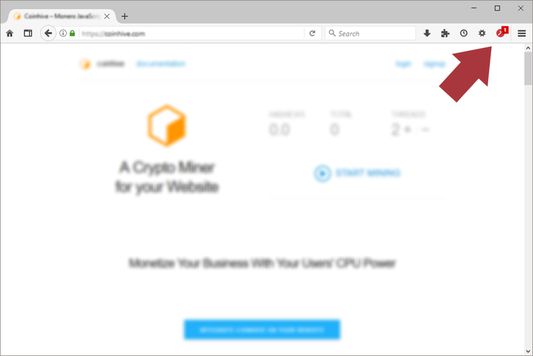
この拡張機能について
NoMiner - Block Coin Miners is a lite addon that lets you easily block coin mining URLs in your browser.
This addon stops "cryptocoin mining" by blocking certain JavaScript URLs. You can see the list of blocked URLs in the options page. Moreover, you can edit this list to add or remove desired items.
Toolbar button serves as an ON|OFF switch. Badge icon color will also change to adapt itself to the new state. Red icon is when the addon is active and Grey icon is for the inactive state. When you are browsing internet, the addon constantly monitors websites for containing coin miming scripts. Once a script is detected, it instantly blocks it from loading in your browser. This way, no website can use your computer resources to mine digital currencies.
Some background on coin mining:
Coin or cryptocoin mining is using your computers power (CPU, RAM, etc.) and convert it to digital currencies. Some of the most common digital currencies are, Litecoin, Ethereum, Zcash, Ripple, Monero and Bitcoin. There are some companies that offer crypto-currency mining tools for embedding in websites. When you are visiting a website with crypto-currency mining tool, it uses the resources in your system (PC, MAC or Linux) to mine cryptocoin and earn some digital currencies. The more time you spend on these websites, the more digital currencies will be generated. There are several ways to prevent websites from mining coins using your browser. The first and the easiest one is using - Block Coin Miners - addon which does the job seamlessly for you.
Note: in order to report bugs, please fill the bug report form in the addon homepage.
This addon stops "cryptocoin mining" by blocking certain JavaScript URLs. You can see the list of blocked URLs in the options page. Moreover, you can edit this list to add or remove desired items.
Toolbar button serves as an ON|OFF switch. Badge icon color will also change to adapt itself to the new state. Red icon is when the addon is active and Grey icon is for the inactive state. When you are browsing internet, the addon constantly monitors websites for containing coin miming scripts. Once a script is detected, it instantly blocks it from loading in your browser. This way, no website can use your computer resources to mine digital currencies.
Some background on coin mining:
Coin or cryptocoin mining is using your computers power (CPU, RAM, etc.) and convert it to digital currencies. Some of the most common digital currencies are, Litecoin, Ethereum, Zcash, Ripple, Monero and Bitcoin. There are some companies that offer crypto-currency mining tools for embedding in websites. When you are visiting a website with crypto-currency mining tool, it uses the resources in your system (PC, MAC or Linux) to mine cryptocoin and earn some digital currencies. The more time you spend on these websites, the more digital currencies will be generated. There are several ways to prevent websites from mining coins using your browser. The first and the easiest one is using - Block Coin Miners - addon which does the job seamlessly for you.
Note: in order to report bugs, please fill the bug report form in the addon homepage.
59 人のレビュー担当者が 3.7 と評価しました
権限とデータ
詳しい情報
- アドオンリンク
- バージョン
- 0.1.6resigned1
- サイズ
- 75.96 KB
- 最終更新日
- 2年前 (2024年4月25日)
- 関連カテゴリー
- バージョン履歴
- コレクションへ追加