NX Enhanced 作成者: BLBC
Adds quality-of-life features to NextDNS website for a more practical usability
62 人のユーザー62 人のユーザー
拡張機能メタデータ
スクリーンショット


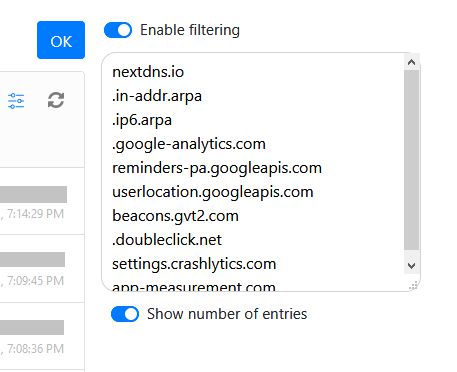

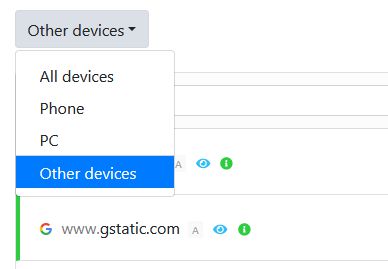
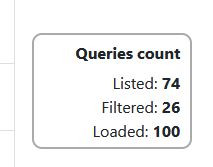
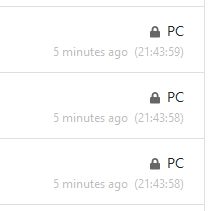
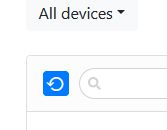

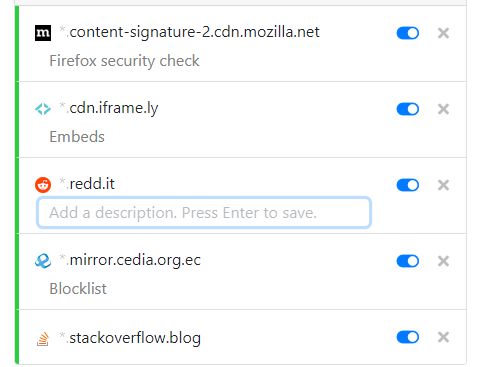
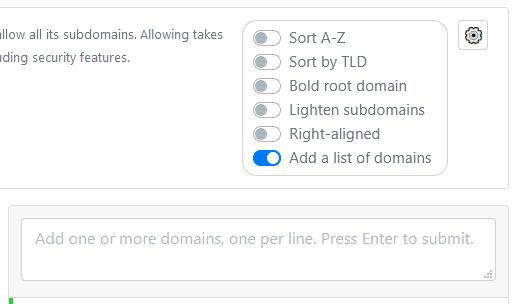
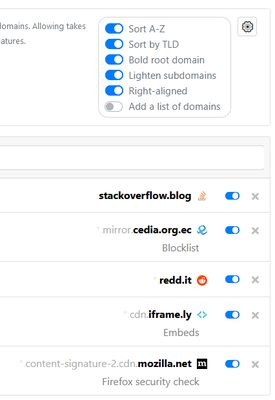
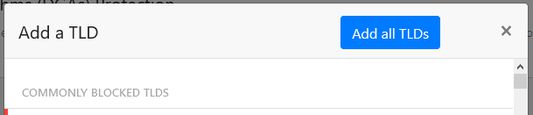
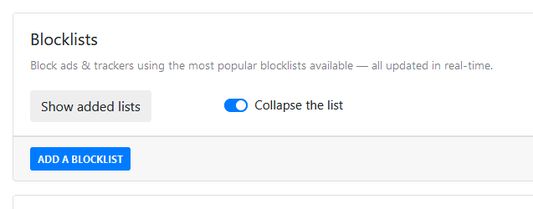
この拡張機能について
Add "quality-of-life" features to NextDNS website to make the experience of managing lists, domains, etc. more practical.
Current features
Logs page:
Allowlist/Denylist pages:
Settings page:
Privacy page:
Security page:
Current features
Logs page:
- Allow/Deny buttons in the logs that make it possible to add an exception or block a domain without needing to copy, switch pages, and paste
- Specify domains that should be hidden from the logs, enabling you to filter out noisy or irrelevant domains
- Ability to load only the logs that happened before a specified date-time
- Refine a search with multiple search terms or exclusion terms
- Option to show only queries from unnamed devices
- An option to show the number of entries currently loaded, either visible or hidden by filters
- Show the query's absolute time (HH:MM:SS) along with the relative time ("a minute ago", "few seconds ago")
- Relative time that counts minutes, then hours, and goes up to "Yesterday"
- A refresh button
Allowlist/Denylist pages:
- Add a description for each domain in the allow/denylists
- Add a list of domains
- Sort the allow/deny lists alphabetically
- Styling options for the domains for an easier quick reading, such as: lighten subdomains, bold root domain and right-align
Settings page:
- Ability to export/import all settings from/to a config
Privacy page:
- Collapse the list of blocklists enabled and adds a button to expand them if needed
- Sort alphabetically the list of blocklists in the "Add a blocklist" screen
Security page:
- Collapse the list of added TLDs and adds a button to expand them if needed
- A button that allows you to add every TLD in the "Add a TLD" screen in one click
20 人のレビュー担当者が 4.8 と評価しました
権限とデータ
詳しい情報
- アドオンリンク
- バージョン
- 5.1.3
- サイズ
- 38.48 KB
- 最終更新日
- 2年前 (2024年5月8日)
- 関連カテゴリー
- ライセンス
- Custom License
- プライバシーポリシー
- このアドオンのプライバシーポリシーを読む
- バージョン履歴
- コレクションへ追加
Bug reports, suggestions and contributions:
If you are experiencing any problem with NX Enhanced, or you want to make suggestions, you are encouraged to post a new issue on the issues section on GitHub. If you want to contribute, the GitHub repository homepage has the instructions you need. Any contribution or feedback is welcome, appreciated and encouraged.