Open Previous Page in New Tab 作成者: Elias Jaffe
Adds a tab menu option to duplicate the current tab and hit the back button on the duplicated tab.
3 Users3 Users
拡張機能メタデータ
スクリーンショット
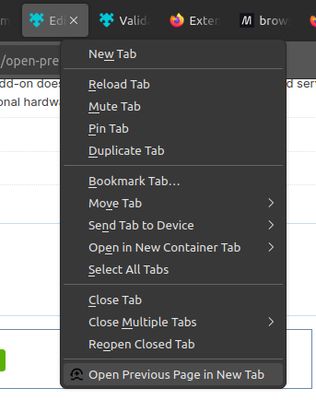
この拡張機能について
Why?
You opened a new link on purpose, but it accidentally opened in the same tab. You did not want to leave the old tab, but you also don't want to lose this new tab either. When this happens (and it happens to me a lot), I used to manually duplicate the tab and hit the back button. This saves you a click or two.
How to use:
1. Right-click on a tab
2. In the context menu that appears, click "Open Previous Page In New Tab".
How it works:
1. Duplicates the current tab, putting the newer one to the left, keeping your current tab in focus.
2. Hits the back button on the newer tab. If there is no history, it only duplicates the tab.
You opened a new link on purpose, but it accidentally opened in the same tab. You did not want to leave the old tab, but you also don't want to lose this new tab either. When this happens (and it happens to me a lot), I used to manually duplicate the tab and hit the back button. This saves you a click or two.
How to use:
1. Right-click on a tab
2. In the context menu that appears, click "Open Previous Page In New Tab".
How it works:
1. Duplicates the current tab, putting the newer one to the left, keeping your current tab in focus.
2. Hits the back button on the newer tab. If there is no history, it only duplicates the tab.
Rated 4 by 1 reviewer
Permissions and data
詳しい情報
- バージョン
- 1.0
- サイズ
- 10.95 KB
- 最終更新日
- 2年前 (2024年6月7日)
- 関連カテゴリー
- ライセンス
- MIT License
- バージョン履歴
- コレクションへ追加