Page Load Timer 作成者: Sanjay Kumar | SelectorsHub Founder
Displays page load time in the toolbar
368 人のユーザー368 人のユーザー
拡張機能メタデータ
スクリーンショット
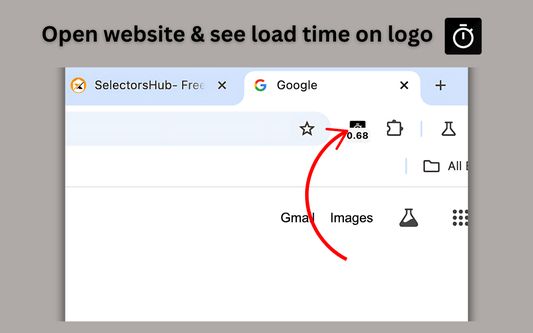
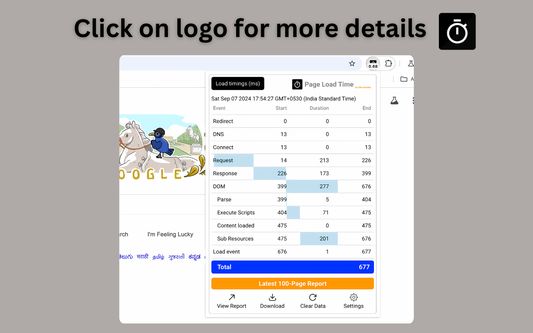
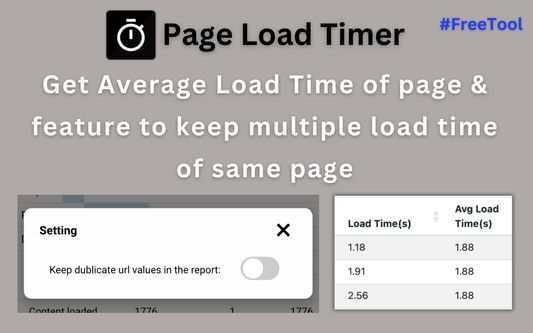
この拡張機能について
This extension measures page load time and displays it in the toolbar automatically. Navigation Timing API is used for precise measurement.
How to use-
1. Add plugin to browser.
2. Pin the plugin to the toolbar.
3. Now open any website and it will automatically show the page load time on it's logo itself.
4. You can view and download the report for the last 100 opened webpages.
Please follow this video for live demo-
https://www.youtube.com/watch?v=xoxZEDAL-A4
How to use-
1. Add plugin to browser.
2. Pin the plugin to the toolbar.
3. Now open any website and it will automatically show the page load time on it's logo itself.
4. You can view and download the report for the last 100 opened webpages.
Please follow this video for live demo-
https://www.youtube.com/watch?v=xoxZEDAL-A4
2 人のレビュー担当者が 5 と評価しました
権限とデータ
詳しい情報
- アドオンリンク
- バージョン
- 1.0.6
- サイズ
- 1.3 MB
- 最終更新日
- 6ヶ月前 (2025年8月18日)
- 関連カテゴリー
- ライセンス
- All Rights Reserved
- バージョン履歴
- コレクションへ追加