Print PDF 作成者: Senthil Ponnusamy
Print any Webpage to PDF. No server or third-party processing. Uses built-in Firefox converter.
1,698 Users1,698 Users
拡張機能メタデータ
スクリーンショット
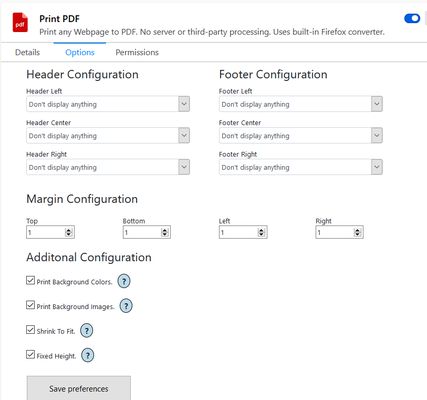

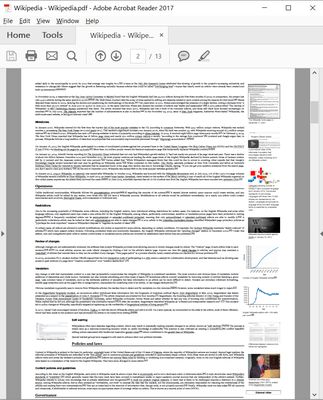
この拡張機能について
You can print/save any webpage to PDF by any of the following methods.
- A Single click on the icon.
- Keyboard Shortcut - Ctrl+Alt+P.
- You can customize the shortcut.
In the configuration panel, you can configure the following-
- Page margins.
- Page header/footer.
- Include or exclude Background images.
- Include or exclude Background color.
- Shrink to one page PDF.
- Fixed Height for longer pages.
- Default configuration will just work.
- A Single click on the icon.
- Keyboard Shortcut - Ctrl+Alt+P.
- You can customize the shortcut.
In the configuration panel, you can configure the following-
- Page margins.
- Page header/footer.
- Include or exclude Background images.
- Include or exclude Background color.
- Shrink to one page PDF.
- Fixed Height for longer pages.
- Default configuration will just work.
Rated 3.5 by 15 reviewers
詳しい情報
- アドオンリンク
- バージョン
- 2.0
- サイズ
- 98.5 KB
- 最終更新日
- 3年前 (2023年2月16日)
- ライセンス
- All Rights Reserved
- バージョン履歴
- コレクションへ追加