Quick Clone 作成者: Kartikay Bagla
Quick Clone can open GitHub repositories in VS Code with one click.
拡張機能メタデータ
スクリーンショット
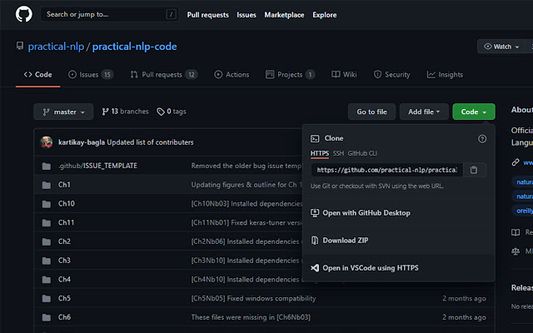
この拡張機能について
How to use
- Install the VS Code extension
- Install the corresponding browser extension
- Navigate to a GitHub repository in your browser
- Click on the green Code button and select "Open in VSCode"
- Once VS Code opens, select the folder where the repository will be cloned
- Once the cloning is complete, you can choose to open the cloned folder
0 人のレビュー担当者が 0 と評価しました
権限とデータ
詳しい情報
- アドオンリンク
- バージョン
- 1.0.1
- サイズ
- 15.79 KB
- 最終更新日
- 4年前 (2021年8月21日)
- 関連カテゴリー
- バージョン履歴
- コレクションへ追加