Quick Heal Anti Tracker 作成者: Quick Heal Technologies
$$Quick Heal Anti Trackerは、ユーザーIDを保護し、オンラインブラウジング動作を収集するトラッカーを防ぎます。$$
拡張機能メタデータ
スクリーンショット
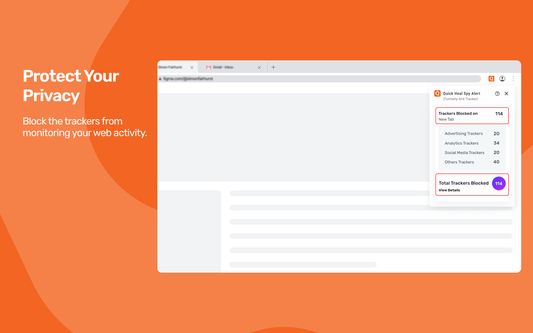
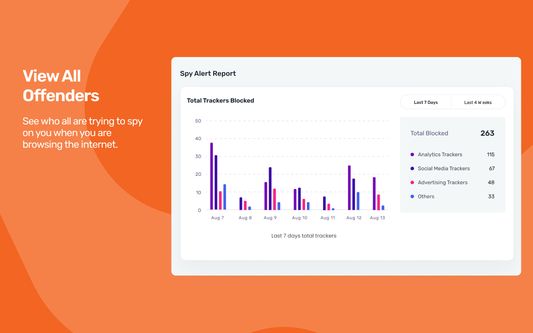


この拡張機能について
Quick Heal Anti Tracker
Quick Heal Anti Tracker ensures your online browsing experience stays private and safe. Whenever you browse online, there are trackers that record your online footprint. They know what type of content you view, which websites you access, and what type of messages you follow on any social networking sites. This is how they flash ads to your interest and clutter your browsing experience.
Quick Heal Anti Tracker blocks all trackers to stop any eavesdropping and thus you can enjoy peaceful and ads free browsing.
This feature helps you to allow or block the trackers based on categories. You can block certain trackers that you think encroach on your privacy while you can allow others that you think do not harm you in any manner.
Feature Highlights
• Blocks trackers to protect user online footprint.
• Boosts browsing speed.
• Saves data and time.
Browser Compatibility
How it Works?
1. Download the Quick Heal Anti Tracker web browser extension. Make sure that you have the Quick Heal antivirus product version installed on your PC that offers this feature, the antivirus product is active and the product license is valid.
2. After installing the browser extension, Quick Heal antivirus will auto-sync with Anti Tracker.
3. Configure the Anti Tracker Setting.
Quick Heal Anti Tracker ensures your online browsing experience stays private and safe. Whenever you browse online, there are trackers that record your online footprint. They know what type of content you view, which websites you access, and what type of messages you follow on any social networking sites. This is how they flash ads to your interest and clutter your browsing experience.
Quick Heal Anti Tracker blocks all trackers to stop any eavesdropping and thus you can enjoy peaceful and ads free browsing.
This feature helps you to allow or block the trackers based on categories. You can block certain trackers that you think encroach on your privacy while you can allow others that you think do not harm you in any manner.
Feature Highlights
• Blocks trackers to protect user online footprint.
• Boosts browsing speed.
• Saves data and time.
Browser Compatibility
How it Works?
1. Download the Quick Heal Anti Tracker web browser extension. Make sure that you have the Quick Heal antivirus product version installed on your PC that offers this feature, the antivirus product is active and the product license is valid.
2. After installing the browser extension, Quick Heal antivirus will auto-sync with Anti Tracker.
3. Configure the Anti Tracker Setting.
0 人のレビュー担当者が 0 と評価しました
権限とデータ
必要な権限:
- Firefox 以外のプログラムとのメッセージ交換
- ブラウザーのタブへのアクセス
- ナビゲーション中のブラウザーアクティビティへのアクセス
- すべてのウェブサイトの保存されたデータへのアクセス
詳しい情報
- アドオンリンク
- バージョン
- 2.0.11
- サイズ
- 1.61 MB
- 最終更新日
- 1年前 (2024年9月24日)
- 関連カテゴリー
- プライバシーポリシー
- このアドオンのプライバシーポリシーを読む
- バージョン履歴
- コレクションへ追加