Ruto - XPath Finder 作成者: TestLeaf、 Koushik Chatterjee
Rūto brings the best XPath to you. We are striving hard to improve better performance and more new features
389 人のユーザー389 人のユーザー
拡張機能メタデータ
スクリーンショット

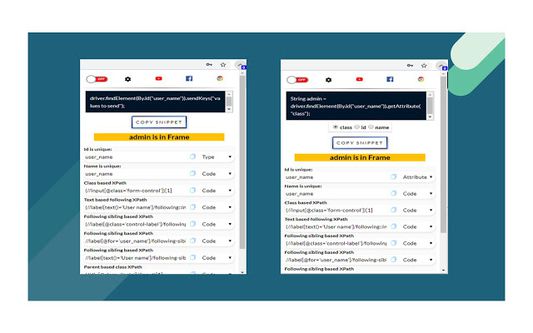


この拡張機能について
Automation is the current trend in the IT markets as it saves a lot of time for the Automation Engineers, there are many tools available in the market to get the job done. But Selenium being the most commonly used open source product beats many others, few of the most commonly used languages with Selenium are Java and Python.
Regardless of the language platform that Selenium being used, XPath is used to locate the web elements in the DOM. Xpaths are much helpful to locate the web elements when there are no useful attributes are available in the HTML tags.
But opening up a notepad and writing XPath seems monotonous or even it is considered time-consuming by Automation Testers, Ruto helps to find unique XPaths just by right-clicking and opting the ‘Add to Ruto’ option.
By the way, Ruto helps to provide XPath in more than 20 patterns. Once you have added the web element to Ruto you can click the extension icon in the browser and copy to the clipboard and paste it in your IDE.
Regardless of the language platform that Selenium being used, XPath is used to locate the web elements in the DOM. Xpaths are much helpful to locate the web elements when there are no useful attributes are available in the HTML tags.
But opening up a notepad and writing XPath seems monotonous or even it is considered time-consuming by Automation Testers, Ruto helps to find unique XPaths just by right-clicking and opting the ‘Add to Ruto’ option.
By the way, Ruto helps to provide XPath in more than 20 patterns. Once you have added the web element to Ruto you can click the extension icon in the browser and copy to the clipboard and paste it in your IDE.
Right click on any web element and select add to Ruto from the context menu, The Xpath will be shown on the pop up page.
7 人のレビュー担当者が 4.4 と評価しました
権限とデータ
必要な権限:
- クリップボードへのデータ入力
- ファイルのダウンロードおよびブラウザーのダウンロード履歴の読み取りと変更
- コンピューターにダウンロードされたファイルを開く
- 通知の表示
- ブラウザーのタブへのアクセス
- すべてのウェブサイトの保存されたデータへのアクセス
詳しい情報
- アドオンリンク
- バージョン
- 6.0.1
- サイズ
- 119.35 KB
- 最終更新日
- 6年前 (2019年12月31日)
- バージョン履歴
- コレクションへ追加