Simple Image Editor 作成者: SimpleTools.nl
A Simple Image Editor. You can convert your firefox into a full featured image editor
13 人のユーザー13 人のユーザー
拡張機能メタデータ
スクリーンショット



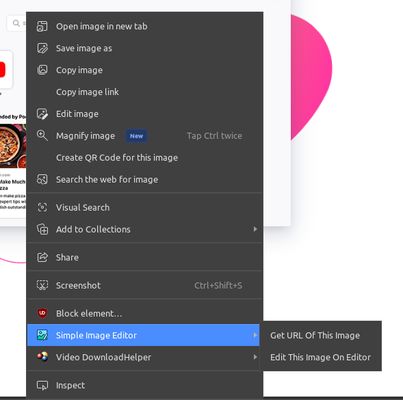
この拡張機能について
Introducing the Firefox Image Master extension, the ideal image editing partner for your surfing experience. With a robust set of capabilities, it's your go-to tool for anything from image enhancement to releasing your creativity. Here is what it offers:
1. Find Image URLs & Edit Image: With a single right-click, you can instantly find the source of any image on the web.
2. Download and alter: You may easily download and alter photos from any website, allowing you complete control over your online visual experience.
3. Stock Image Integration: Access a massive bank of high-quality stock images from Pixabay.com directly from your browser, making it easier than ever to select the ideal graphics for your projects.
4. Creative Tools: Use a variety of creative tools to let your creativity run wild. Draw freely; construct geometric, add text, crop image, resize, apply filters
5. Advanced Editing: Make sure your visuals seem exactly how you want them to by fine-tuning your photographs with precise controls for color, brightness, contrast, and more.
6. Flexible Image Source: You can access and edit your photographs in a variety of ways by opening them directly from a URL or from your computer.
7. Save and Share: You have the option of saving your works straight to your smartphone or storing them in the cloud for convenient access from any location.
8. Image Layer Support: Take advantage of the convenience of organizing and manipulating visual elements with the versatility that comes with working with numerous layers.
Firefox Image Master puts the capability of professional-grade image editing at your fingertips, easily integrating into your surfing experience. Whether you're a casual user trying to improve your social media postings or a seasoned designer working on a big project, this plugin will help you bring your creative ideas to life with ease and speed. Firefox Image Master offers the next level of image editing simplicity!
1. Find Image URLs & Edit Image: With a single right-click, you can instantly find the source of any image on the web.
2. Download and alter: You may easily download and alter photos from any website, allowing you complete control over your online visual experience.
3. Stock Image Integration: Access a massive bank of high-quality stock images from Pixabay.com directly from your browser, making it easier than ever to select the ideal graphics for your projects.
4. Creative Tools: Use a variety of creative tools to let your creativity run wild. Draw freely; construct geometric, add text, crop image, resize, apply filters
5. Advanced Editing: Make sure your visuals seem exactly how you want them to by fine-tuning your photographs with precise controls for color, brightness, contrast, and more.
6. Flexible Image Source: You can access and edit your photographs in a variety of ways by opening them directly from a URL or from your computer.
7. Save and Share: You have the option of saving your works straight to your smartphone or storing them in the cloud for convenient access from any location.
8. Image Layer Support: Take advantage of the convenience of organizing and manipulating visual elements with the versatility that comes with working with numerous layers.
Firefox Image Master puts the capability of professional-grade image editing at your fingertips, easily integrating into your surfing experience. Whether you're a casual user trying to improve your social media postings or a seasoned designer working on a big project, this plugin will help you bring your creative ideas to life with ease and speed. Firefox Image Master offers the next level of image editing simplicity!
1 人のレビュー担当者が 1 と評価しました
詳しい情報
- アドオンリンク
- バージョン
- 1.0.1
- サイズ
- 1.66 MB
- 最終更新日
- 2年前 (2024年3月19日)
- 関連カテゴリー
- バージョン履歴
- コレクションへ追加