The Source Taster 作成者: Jeff Nawroth
Verify academic references and spot hallucinated citations directly in your browser.
ユーザーなしユーザーなし
拡張機能メタデータ
スクリーンショット
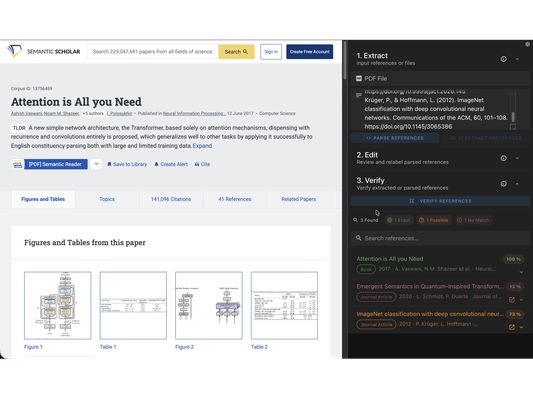


この拡張機能について
The Source Taster extension helps researchers, students, and academics check the reliability of bibliographic references without leaving the page they are reading. Paste text, upload PDFs, or capture citations via the context menu and the extension extracts structured CSL-JSON metadata, normalizes author and publication fields, and highlights potential issues. Each reference is cross-checked against multiple scholarly indexes (OpenAlex, Crossref, Semantic Scholar, Europe PMC, arXiv), making it easier to separate valid sources from hallucinated or malformed citations.
Interactive dashboards in the popup or side panel visualize match scores, color-coded trust levels, and the fields that agree or disagree across databases. You can review candidate matches, open verified records in a new tab, and fine-tune matching weights or thresholds for your discipline. Settings and preferences stay in your browser, and AI provider keys are encrypted before they leave your machine, so you keep control of your data. Works with Chromium-based browsers such as Chrome, Edge, and Brave.
Features
🔍 Multi-source reference verification across OpenAlex, Crossref, Semantic Scholar, Europe PMC, and arXiv
🤖 AI-assisted extraction that converts raw text or PDFs into validated CSL-JSON metadata
📊 Detailed matching scores with per-field normalization and color-coded trust levels
📥 Convenient import via context menu, PDF upload, or manual text input
🧭 Side panel and popup interfaces for quick triage, candidate review, and opening verified sources
🔐 Secure handling of AI provider keys with user-controlled encryption
Interactive dashboards in the popup or side panel visualize match scores, color-coded trust levels, and the fields that agree or disagree across databases. You can review candidate matches, open verified records in a new tab, and fine-tune matching weights or thresholds for your discipline. Settings and preferences stay in your browser, and AI provider keys are encrypted before they leave your machine, so you keep control of your data. Works with Chromium-based browsers such as Chrome, Edge, and Brave.
Features
🔍 Multi-source reference verification across OpenAlex, Crossref, Semantic Scholar, Europe PMC, and arXiv
🤖 AI-assisted extraction that converts raw text or PDFs into validated CSL-JSON metadata
📊 Detailed matching scores with per-field normalization and color-coded trust levels
📥 Convenient import via context menu, PDF upload, or manual text input
🧭 Side panel and popup interfaces for quick triage, candidate review, and opening verified sources
🔐 Secure handling of AI provider keys with user-controlled encryption
0 人のレビュー担当者が 0 と評価しました
権限とデータ
必要な権限:
- すべてのウェブサイトの保存されたデータへのアクセス
任意の許可設定:
- すべてのウェブサイトの保存されたデータへのアクセス
データ収集:
- 開発者によると、この拡張機能はデータ収集を必要としません。
詳しい情報
- アドオンリンク
- バージョン
- 2.1.1
- サイズ
- 1.21 MB
- 最終更新日
- 5ヶ月前 (2025年9月20日)
- 関連カテゴリー
- ライセンス
- MIT License
- バージョン履歴
- コレクションへ追加