Speed Dial 作成者: Mark Lumnert
Access to your favorite websites via an stylish speed dial!
1,871 人のユーザー1,871 人のユーザー
拡張機能メタデータ
スクリーンショット




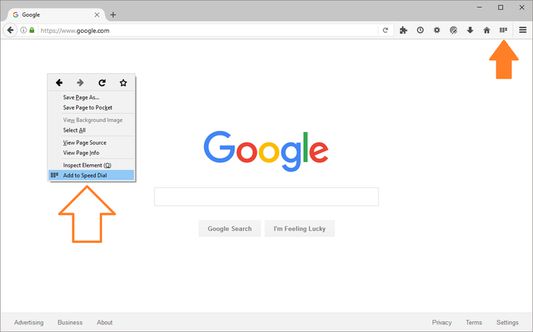
この拡張機能について
Speed Dial is an add-on to help you browse your favorite sites much faster.
On any page, simply right-click, and then select Add to Speed Dial. You can also right-click on the toolbar button and then click on the add to speed dial from there. The website will be added to the speed dial page with a screenshot included. To open speed dial, click on the toolbar icon. Within the speed dial UI, there is a settings sidebar that lets you adjust some esthetic options. This addon includes several background images (open sidebar to change). Please note that all the options are auto-saved to the memory.
Note 1: when you first install the addon, few websites are added to the speed dial automatically from your history (most visited websites). These websites do not have any screenshot included.
Note 2: all cells within the speed dial UI are drag-able. Simply drag and drop the cell to your desired location; all cells will be reordered automatically and save to the memory.
Note 3: Speed Dial add-on, does NOT change the look of the new tab in your browser. It just adds a stand-alone page rendered with Speed Dial UI.
Note 4: use the keyboard shortcut (Alt + Shift + A) to add desired pages to the speed dial.
Note 5: (v0.1.8) use the toolbar button's context menu item to add the current tab or, all tabs, to the speed dial automatically. If you choose all tabs, the extension will ask for broad host permission.
Note 6: if you have a feature request or found a bug to report, please fill the bug report form in the addon's homepage.
On any page, simply right-click, and then select Add to Speed Dial. You can also right-click on the toolbar button and then click on the add to speed dial from there. The website will be added to the speed dial page with a screenshot included. To open speed dial, click on the toolbar icon. Within the speed dial UI, there is a settings sidebar that lets you adjust some esthetic options. This addon includes several background images (open sidebar to change). Please note that all the options are auto-saved to the memory.
Note 1: when you first install the addon, few websites are added to the speed dial automatically from your history (most visited websites). These websites do not have any screenshot included.
Note 2: all cells within the speed dial UI are drag-able. Simply drag and drop the cell to your desired location; all cells will be reordered automatically and save to the memory.
Note 3: Speed Dial add-on, does NOT change the look of the new tab in your browser. It just adds a stand-alone page rendered with Speed Dial UI.
Note 4: use the keyboard shortcut (Alt + Shift + A) to add desired pages to the speed dial.
Note 5: (v0.1.8) use the toolbar button's context menu item to add the current tab or, all tabs, to the speed dial automatically. If you choose all tabs, the extension will ask for broad host permission.
Note 6: if you have a feature request or found a bug to report, please fill the bug report form in the addon's homepage.
182 人のレビュー担当者が 3 と評価しました
権限とデータ
詳しい情報
- アドオンリンク
- バージョン
- 0.2.2
- サイズ
- 15.45 MB
- 最終更新日
- 6ヶ月前 (2025年8月27日)
- 関連カテゴリー
- バージョン履歴
- コレクションへ追加